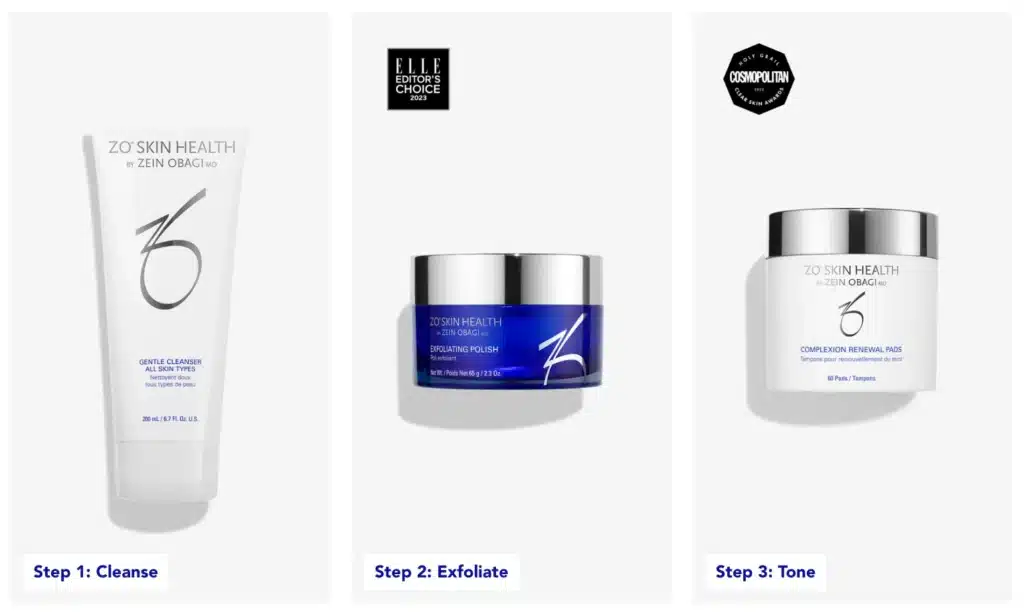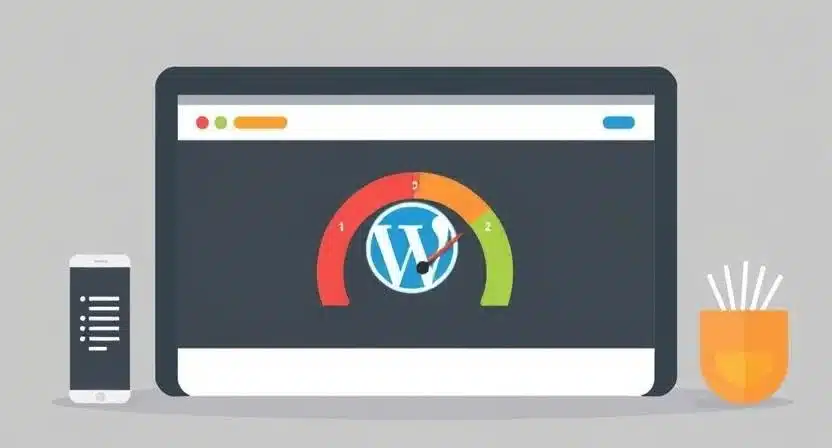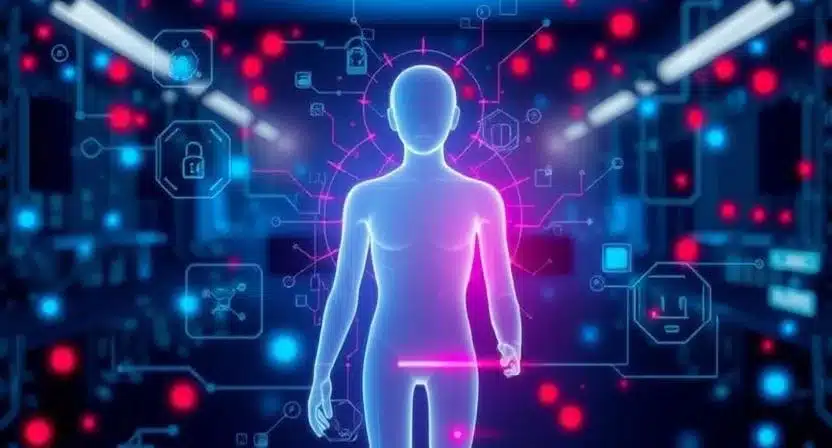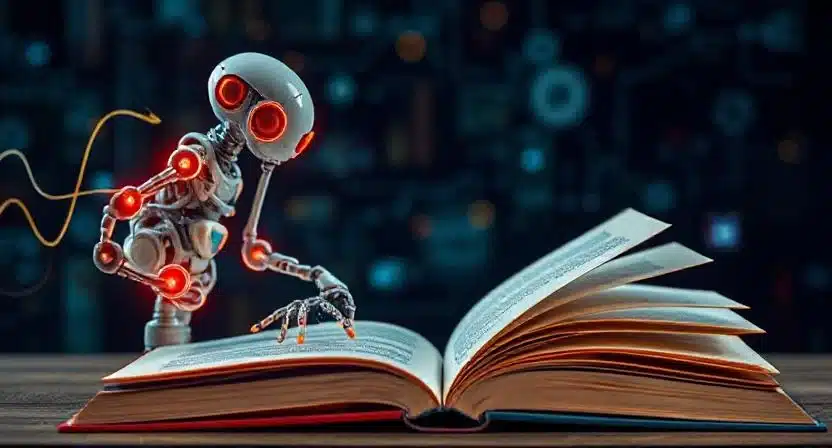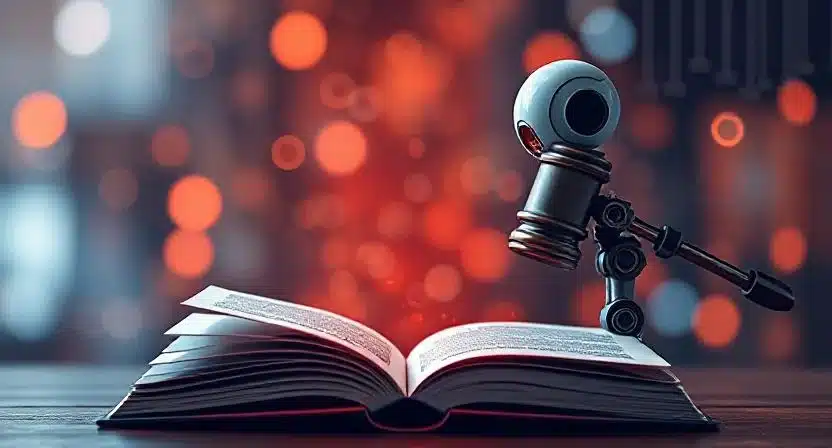Password Generator
🔐 Advanced Password Generator
Generator Settings
Password Options
Password Analytics
Generated Passwords
🔐 Security Best Practices
When it comes to online security, strong passwords are your first line of defense. A weak or repeated password makes you vulnerable to hacking attempts, identity theft, and data breaches. Following security best practices ensures that your accounts stay safe and private in an increasingly digital world.
Unique Passwords
Use different passwords for each account to prevent stuffing attacks.
Password Manager
Store passwords securely in a reputable password manager for access.
Two-Factor Auth
Enable 2FA whenever possible for an additional layer of security.
Regular Updates
Change passwords immediately if you suspect they've been compromised.

What is a Password Generator?
A password generator is an online tool that creates strong, random, and unique passwords. Instead of relying on simple or reused passwords, a generator provides combinations that are nearly impossible to guess. By using advanced algorithms and customizable options, password generators help protect your accounts from common cyberattacks.
Why Use a Password Generator?
Here’s why millions of people and businesses rely on password generators every day:
- Customizable Options – Adjust password length and character sets (uppercase, lowercase, numbers, symbols) to fit your needs.
- Time-Saving – Instantly generate strong passwords without wasting time thinking of combinations.
- Compliance Ready – Many organizations require secure password policies; generators help meet those standards easily.
- Privacy Protection – Your passwords are generated on the spot, ensuring complete privacy and no storage of data.
How to Use This Password Generator Tool
- Choose Generation Mode – Select between Custom, Memorable, or Word-based passwords.
- Set Password Length – Default is 16 characters, but you can adjust between 4–50.
- Select Number of Passwords – Generate up to 10 passwords at once.
- Customize Options – Enable or disable uppercase, lowercase, numbers, or symbols.
- Click Generate – Your new passwords will instantly appear in the results section.
- Analyze Strength – Check password entropy and security level before use.
- Copy & Save Securely – Use the copy button and store your passwords in a trusted password manager.
Password Generator Security Features
- On-the-fly password creation with no storage of generated passwords.
- Advanced randomness algorithms to prevent predictability.
- Password entropy calculation for strength assessment.
- Multiple generation modes for flexibility and usability.
- Secure copy-to-clipboard functionality for safe handling.
Password Generator Types and Features
- Custom Password Generator – Full control over length and character sets.
- Memorable Password Generator – Creates easy-to-remember patterns without compromising security.
- Word-Based Password Generator – Combines dictionary words with separators for strong yet readable passwords.
- Bulk Password Generation – Generate up to 10 secure passwords in one go.
- Strength Analysis – Entropy score and strength label (Weak, Medium, Strong, Very Strong).
- Security Warnings – Alerts when passwords are too short or weak.
Understanding Password Security and Entropy
Password entropy measures how unpredictable a password is. The higher the entropy (measured in bits), the harder it is for attackers to guess or crack your password. For example, a 16-character password using multiple character sets can exceed 100+ bits of entropy, making it nearly impossible to brute-force with modern computers.
Password Generator Best Practices
- Unique Passwords for Every Account – Never reuse the same password across multiple platforms.
- Regular Password Updates – Refresh your most sensitive account passwords every 3–6 months.
Common Password Attacks and How Password Generators Help
- Dictionary Attacks – Hackers try common words; random generators eliminate this risk.
- Brute Force Attacks – Attackers test all possible combinations; long, complex passwords slow them down drastically.
- Rainbow Table Attacks – Pre-computed hashes make weak passwords vulnerable; strong generated ones protect against this.
- Social Engineering – Hackers trick users into revealing simple passwords; generators encourage strong, unpredictable choices.
Password Generator for Compliance
In today’s digital world, businesses must not only protect their data but also ensure they comply with strict data security regulations. Using weak or reused passwords can put organizations at risk of non-compliance, fines, and even reputational damage.
A password generator helps businesses create strong, unique, and complex passwords that align with the requirements of major security frameworks, such as:
- GDPR (General Data Protection Regulation)
Strong passwords safeguard personal data of EU citizens, reducing the risk of breaches and ensuring compliance with GDPR’s strict privacy standards.
- HIPAA (Health Insurance Portability and Accountability Act)
For healthcare providers, secure passwords are essential to protect patient health information (PHI) and maintain HIPAA compliance.
- PCI-DSS (Payment Card Industry Data Security Standard)
Companies handling payment card data must enforce robust password policies. Generated complex passwords help meet PCI-DSS authentication standards and reduce fraud risks.
By integrating a password generator into daily business practices, organizations can:
- Eliminate weak passwords that fail regulatory standards.
- Standardize password security across employees, systems, and departments.
👉 In short, password generators are not just about convenience — they are a critical compliance tool that helps businesses stay aligned with global security regulations while protecting sensitive data.
FAQ's - Frequently Asked Questions About Password Generators
Are password generators safe to use?
Yes, as long as they generate passwords locally and do not store or transmit your data.
Can I use one strong password for all accounts?
No, you should use unique passwords for every account to minimize risk.
How long should my password be?
At least 12–16 characters are recommended for strong security. For very strong password you can increase characters.
What makes a password strong?
A mix of uppercase, lowercase, numbers, symbols, and sufficient length.
Do password generators work offline?
Some tools (like apps or software) work offline; this web tool runs entirely in your browser.
Is it safe to copy and paste my password?
Yes, but always paste into trusted sites or use a secure password manager.
How often should I change my passwords?
For critical accounts (banking, email), every 3–6 months is best practice.
Can password generators create memorable passwords?
Yes, you can use “Memorable” or “Word-based” modes for easier recall.
Do password generators prevent hacking?
They don’t stop hacking, but they make your passwords extremely hard to crack.
Should I still use a password manager?
Yes, a password manager safely stores and autofills strongly generated passwords.
Advanced Password Generator – Your Security Partner
Strong passwords are the foundation of digital safety. Our advanced password generator delivers military-grade password creation with complete privacy protection. Whether you need a single strong password or multiple unique combinations, this tool ensures unmatched security. With real-time strength analysis and customizable options, you can confidently generate passwords. Protect your data, social accounts, and identity because your online security begins with the strongest possible password.
Daily Blogs
- The Tech Forte

- Comment (0)
The Future of AI: 9 Innovations That Will
Artificial Intelligence (AI) refers to machines simulating human intelligence, learning from data, and making decisions. It includes machine learning, deep
- The Tech Forte

- Comment (0)
The Evolution of AI: Societal Impact & Future
Artificial Intelligence has evolved from simple rule-based systems to complex machine learning and deep learning models.
- The Tech Forte

- Comment (0)
AI Book Piracy – Copyright Challenges, Ethics, and
Artificial Intelligence (AI) is transforming industries, but its rapid evolution comes with ethical and legal concerns.
- The Tech Forte

- Comment (0)
AI and Book Piracy – Ethical Dilemmas, Copyright
Artificial Intelligence (AI) has revolutionized content creation, but its impact on intellectual property raises significant ethical and legal concerns.
- The Tech Forte

- Comment (0)
AI in Healthcare: Revolutionizing Patient Care and Diagnosis
AI in Healthcare: Artificial Intelligence (AI) is reshaping the healthcare industry, bringing more advanced innovations...