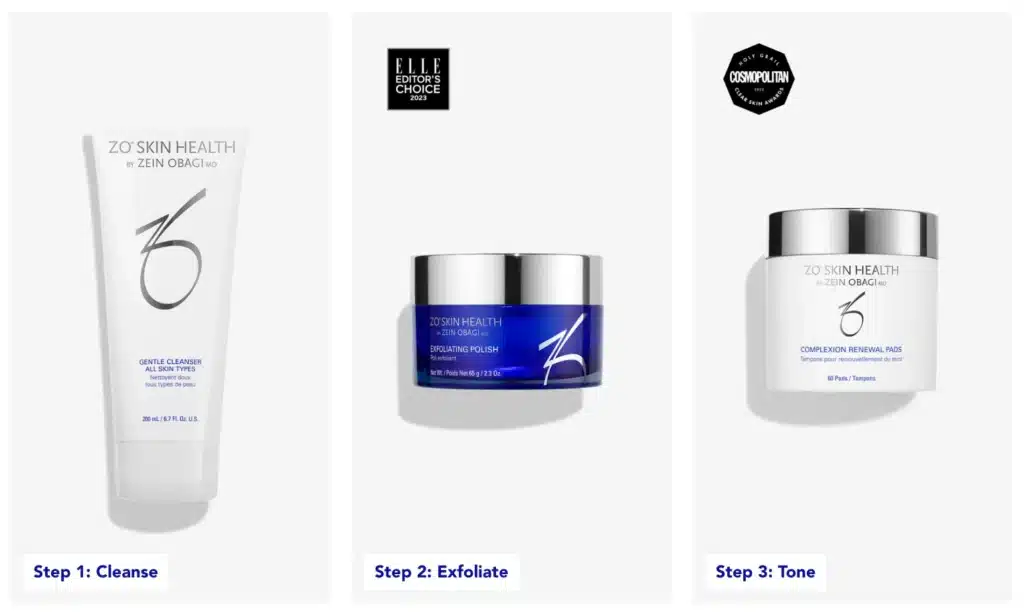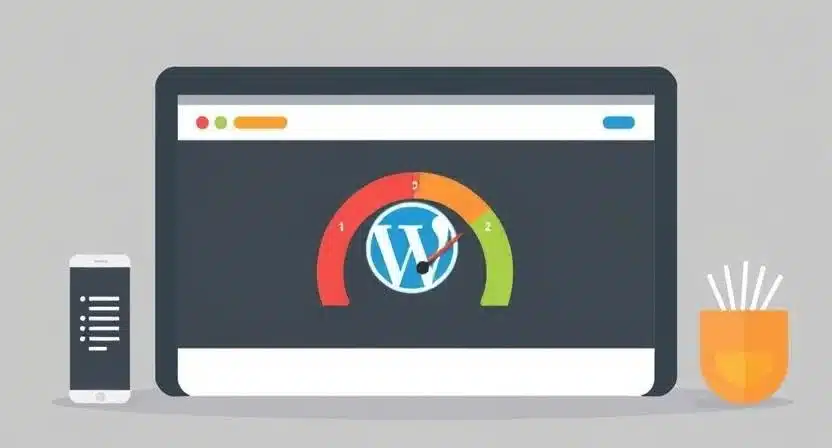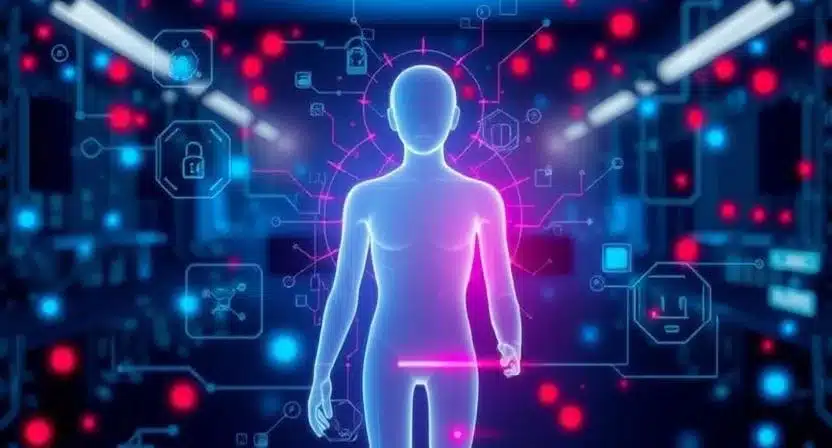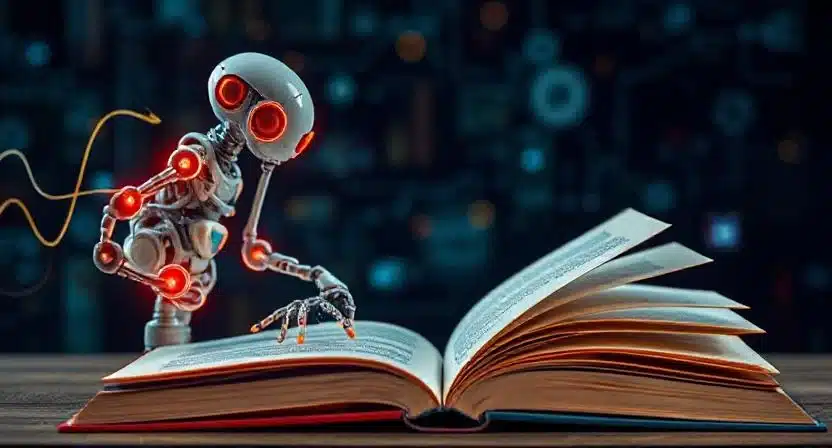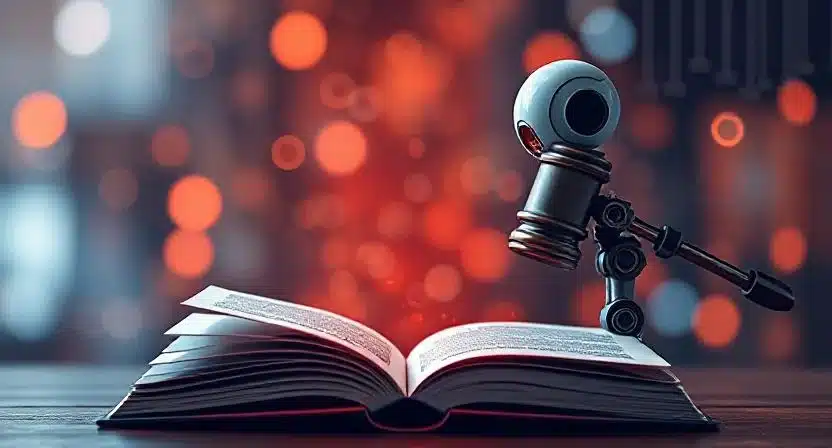How to Resolve Duplicate Content – The Tech Forte Analysis

Hey, Tech Forte fans. Welcome to another edition of our On-Page SEO Guide. I’m Rabiya Akhtar, part of the Learn Team here at The Tech Forte. Today, we’re diving into a common but often misunderstood SEO challenge: How to resolve duplicate content.
So, why are we talking about duplicate content?
Because it happens more often than most site owners realize, and it can have a significant impact on how search engines view and rank your website. Duplicate content may lead to confusion for both users and search engines, and if left unresolved, it can dilute your site’s authority and visibility.
Let’s break it down step by step: what duplicate content is, why it matters, and most importantly, how you can resolve it effectively.
What is Duplicate Content?
Duplicate content refers to blocks of text or entire pages within a website or even across multiple domains that appear to be identical or highly similar.
Search engines, like Google, want to serve the best and most relevant results to users. When multiple pages look the same, search engines may struggle to determine which version should rank. As a result, ranking signals such as backlinks or page authority may get split, leading to reduced visibility.
Examples of duplicate content include:
- Identical product descriptions across different eCommerce pages.
- Printer-friendly versions of web pages without proper canonical tags.
- Multiple URLs leading to the same content (e.g.,
http://example.comandhttps://www.example.com). - Copying large chunks of content from another website without proper attribution.
How Can You Resolve Duplicate Content?
The good news is that duplicate content is fixable. The method you choose depends on the cause of duplication. Below, we’ll explore the most effective solutions to ensure your site remains SEO-friendly.
Redirect Old or Outdated Content (301 Redirects)
When you have multiple pages with very similar or outdated content, consolidating them is often the best option. Using a 301 redirect sends users and search engines to the correct or most authoritative version of a page.
Example:
If you have two blog posts covering nearly identical topics, combine the best insights from both into one comprehensive article. Then, set up a 301 redirect from the outdated post to the improved version. This way, you pass along SEO value and avoid splitting ranking power.
Implement Canonical Tags
Rel=“Canonical”
Canonical tags are a powerful way to indicate which version of a page should be considered the “master copy.” By adding a canonical link element in your HTML, you’re telling search engines: “This is the page I want you to rank, even if duplicates exist elsewhere.”
Example:
If you run an online store with the same product listed under multiple categories, you can use the canonical tag to point all variations back to the main product page.
This prevents ranking dilution and ensures search engines index the preferred version.
Noindex Pages You Still Need but Don’t Want Crawled
Sometimes, you might need certain duplicate pages to exist for user purposes, but don’t want them indexed by search engines. This is where the meta noindex tag comes in handy.
By applying the noindex directive, you allow users to access the page while instructing search engines not to include it in search results.
Example:
Search filters or internal search results pages on e-commerce sites often generate duplicates. Marking these with noindex ensures your main category and product pages remain the primary ranking sources.
Add Additional Content to Your Pages
Add Content
In many cases, duplication arises because pages don’t have enough unique content to distinguish them from each other. Expanding your content not only resolves duplication but also enhances value for readers.
How to do this:
- Write detailed product descriptions instead of copying manufacturer text.
- Add FAQs, case studies, or user reviews to differentiate similar service pages.
- Create original blog posts that bring unique insights instead of repeating information found elsewhere.
By enriching your content, you reduce the risk of duplication and increase your chances of ranking higher.
Use Moz Pro to Help Identify and Resolve Duplicate Content
Finding duplicate content manually can be overwhelming, especially for large websites. That’s where tools like Moz Pro become invaluable.
How Moz Pro helps:
- Crawls your site and highlights duplicate title tags, meta descriptions, and on-page content.
- Identifies URL variations that may cause duplication.
- Provides actionable recommendations to fix issues.
By using Moz Pro (or similar SEO tools), you can monitor your website regularly and stay on top of duplicate content problems before they harm your rankings.
Final Thoughts
Duplicate content can be frustrating, but it doesn’t have to be a roadblock. By applying the right techniques—whether it’s 301 redirects, canonical tags, noindexing, or simply adding unique value—you can ensure your site stays clean, authoritative, and search engine-friendly.
Remember, the key isn’t just removing duplication—it’s about creating the best possible user experience while signaling to search engines which content deserves the spotlight.
At The Tech Forte, we believe that staying proactive with your SEO strategy is what sets a great website apart from the competition. So, take these steps, monitor your site, and keep optimizing!