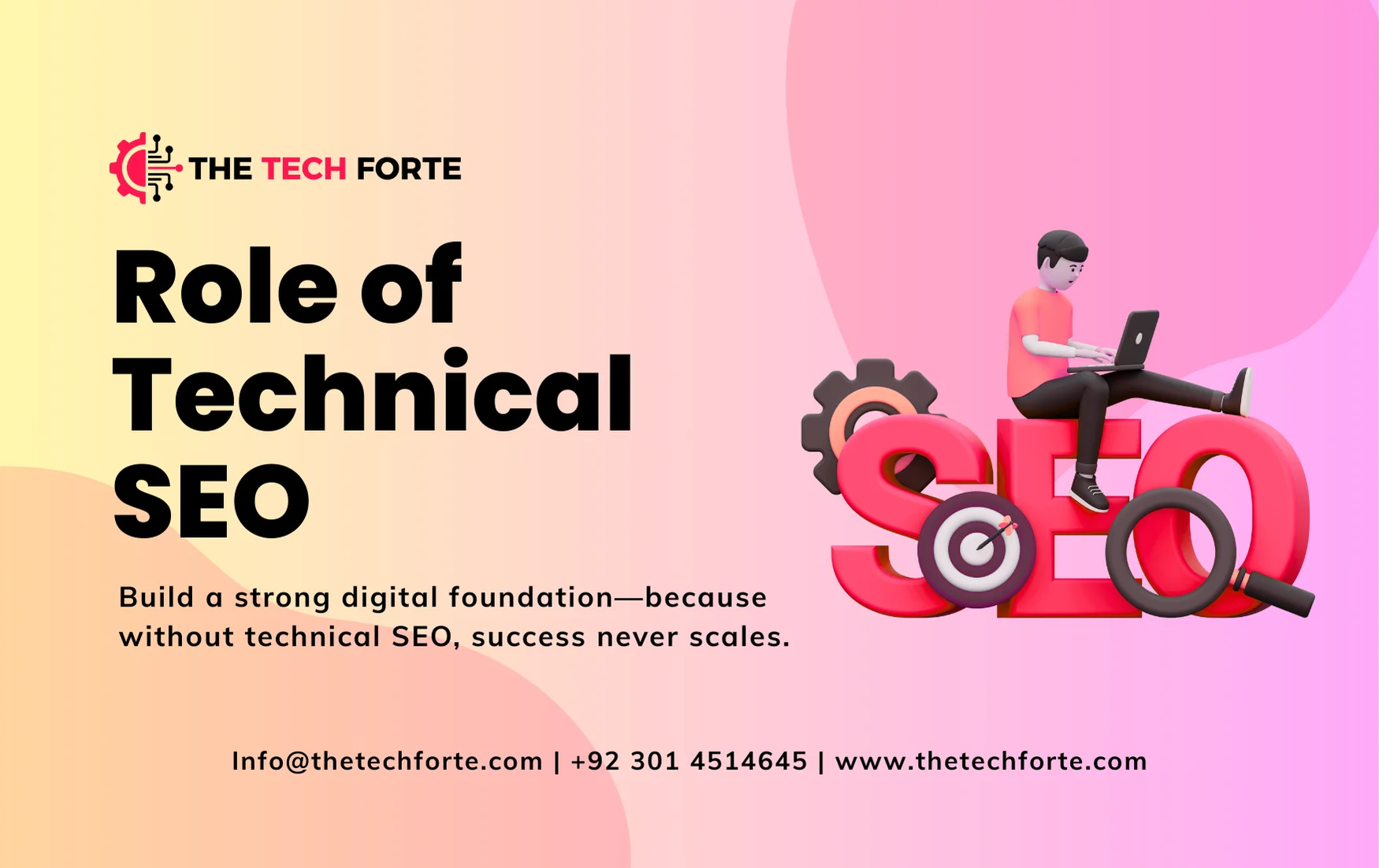How to Spot Toxic Backlinks and Protect Your Site from Google Penalties
Backlinks are one of the strongest signals Google uses to rank a website. When high-quality, relevant websites link to your content, your site’s authority and ranking increase. But the opposite is also true: toxic backlinks (bad backlinks, spammy backlinks, or harmful backlinks) can severely damage your SEO. In fact, thousands of websites lose traffic daily due to Google penalties for backlinks caused by shady or irrelevant link-building practices.
If you’ve experienced a sudden drop in rankings or organic traffic, chances are you may have fallen victim to negative SEO backlinks or an outdated backlink strategy. Let’s break down exactly how to spot toxic backlinks, remove them, and protect your site from Google penalties.
Read More: Top 10 Backlink Building Strategies That Actually Work in 2025
What Are Toxic Backlinks?
Toxic backlinks are low-quality or manipulative links that violate Google’s Webmaster Guidelines. Instead of boosting your site, they send signals of spam, irrelevance, or manipulation.
Examples include:
- Spammy backlinks from irrelevant directories or forums.
- Links from hacked websites or adult/gambling sites.
- Sitewide footer links with over-optimized anchor text (e.g., “buy cheap loans online”).
- Backlinks from private blog networks (PBNs).
- Paid links without a
rel="sponsored"tag.
These harmful backlinks can trigger algorithmic penalties like Google Penguin or even manual actions, leading to lost rankings and reduced traffic.
Why Are Bad Backlinks Dangerous?
Google’s mission is to deliver trustworthy results. When your backlink profile is filled with spammy backlinks from irrelevant or manipulative sources, Google assumes your website is trying to game the system.
The risks include:
- Drop in Rankings – Even a few harmful backlinks can push your site out of the first page.
- Manual Google Penalty – In severe cases, your entire site may be flagged for SEO penalties, backlinks.
- Loss of Traffic and Conversions – Organic leads vanish, and recovering takes time.
- Negative Brand Reputation – Being linked with low-quality or irrelevant sites damages your credibility.
👉 Every day, millions of websites get penalized by Google due to bad backlinks and unnatural linking patterns.
Signs of Toxic Backlinks in SEO
Not all backlinks are harmful, so how do you know which ones are toxic? Here are the most common signs of toxic backlinks in SEO:
- Backlinks from websites with low Domain Authority (DA) or Domain Rating (DR).
- Links from irrelevant niches (e.g., a car repair site linking to a medical blog).
- Exact-match anchor text spam (e.g., “cheap casino bonus UK”) repeated multiple times.
- Backlinks from link farms, PBNs, or automated tools.
- Multiple backlinks from the same IP range or duplicate content sites.
- Links coming from sites penalized or deindexed by Google.
If your backlink profile matches any of these patterns, it’s time for a backlink audit.
Read More: SEO Audit Checklist 2025: How to Identify and Fix Hidden Website Issues
How to Spot Toxic Backlinks
Performing a backlink quality check is essential to identify bad backlinks before they cause damage. Here’s a step-by-step approach:
- Use Backlink Analysis Tools
- Ahrefs – Great for spotting spammy backlinks and analyzing anchor text distribution.
- SEMrush Backlink Audit Tool – Automatically identifies potentially toxic backlinks.
- Moz Link Explorer – Checks for harmful backlinks with low authority scores.
- Google Search Console – Free and reliable; see all the backlinks Google recognizes.
- Evaluate Relevance
If a backlink comes from a site unrelated to your industry, it’s a red flag. - Check Anchor Text
If too many links use exact-match keywords unnaturally, Google may consider it manipulative. - Review Domain Metrics
Low authority, high spam scores, or sudden link spikes often indicate toxic backlinks.
Impact of Bad Backlinks on SEO Ranking
The impact of bad backlinks on SEO ranking can be devastating:
- Algorithmic penalties like Penguin automatically demote sites with spammy link patterns.
- Manual actions require cleanup and reconsideration requests before recovery.
- Rankings may take months to recover, even after removing bad links.
In short, a poor backlink profile can ruin years of SEO efforts.
Read More: The Role of Technical SEO in Website Success: A Complete Guide
How to Clean Your Backlink Profile
Once you’ve identified toxic backlinks, you need to take action. Here’s how to clean your backlink profile step by step:
- Perform a Backlink Audit
Use tools like Ahrefs, SEMrush, or Moz to gather all backlinks. - Contact Webmasters
Reach out politely to site owners and request link removal. - Disavow Backlinks in Google
If removal isn’t possible, use the Disavow Tool in Google Search Console.- Create a
.txtfile listing all the domains/URLs you want Google to ignore. - Upload it to the Disavow Tool.
- Create a
- Monitor Regularly
Continuously use backlink analysis tools to avoid future SEO penalties.
👉 Knowing how to disavow toxic backlinks in Google Search Console is crucial to recover from penalties.
How to Protect Your Site from Google Penalties
Prevention is always better than a cure. Here’s how to protect your site from Google penalties:
- Focus on earning backlinks naturally through high-quality content.
- Avoid buying links from shady vendors or link farms.
- Regularly audit your backlinks to catch problems early.
- Diversify your backlink profile with a mix of branded, naked, and contextual links.
- Monitor your site’s performance for sudden traffic drops.
By staying proactive, you’ll never fall victim to negative SEO backlinks or harmful link practices.
Best Tools to Detect Toxic Backlinks
Here’s a quick list of the best tools to detect toxic backlinks:
- Ahrefs Site Explorer
- SEMrush Backlink Audit Tool
- Moz Link Explorer
- Majestic SEO
- Google Search Console
Each tool has unique strengths, but combining them gives you the most accurate insights.
Final Thoughts
Toxic backlinks are the silent killers of SEO. If left unchecked, they can trigger Google penalties, damage your rankings, and cut off your traffic overnight. The good news? With proper backlink audits, regular monitoring, and tools like Google’s Disavow, you can regain control of your SEO health.
Facing a sudden drop in traffic? You might be penalized due to bad backlinks or spam links.
👉 Don’t panic — expert help is available. From removing spam links to recovering from penalties, you can get your site back on track quickly.
Contact this professional expert freelancer today:
👉 Revoke Google Penalty and Remove Spam Links on Fiverr