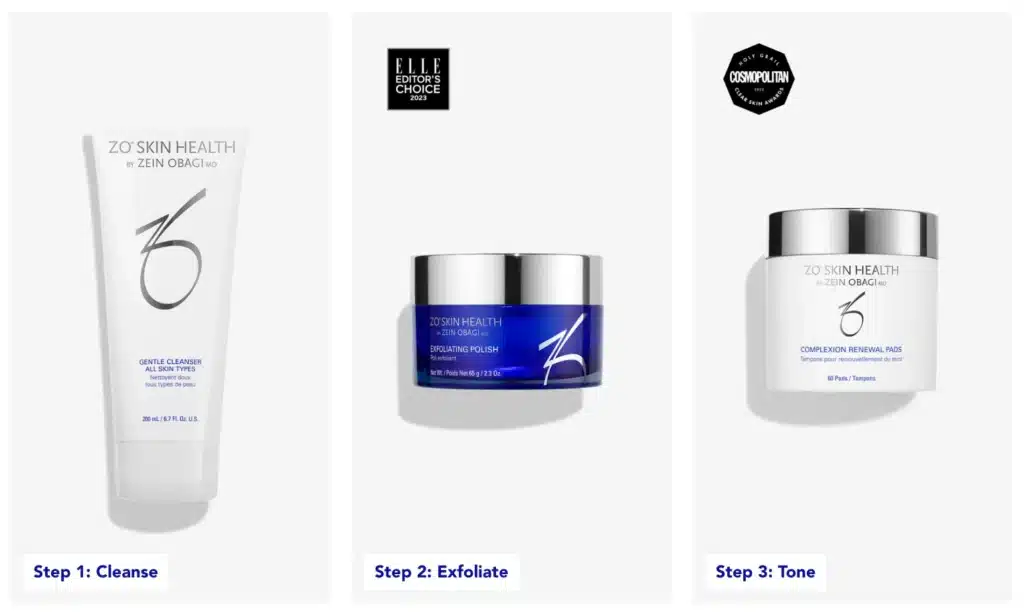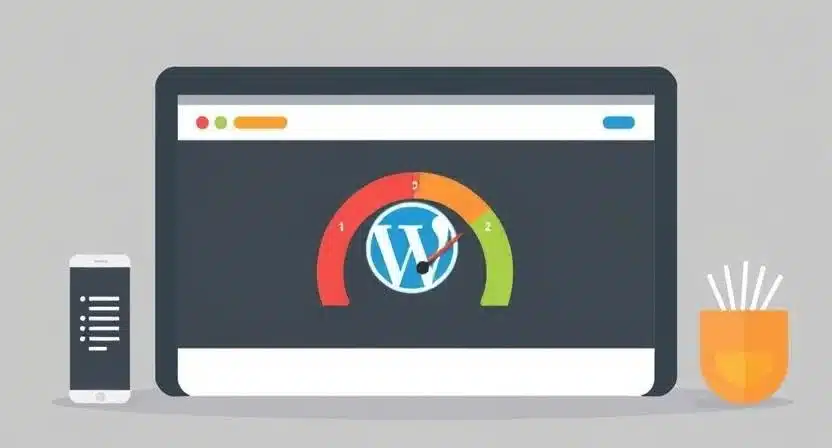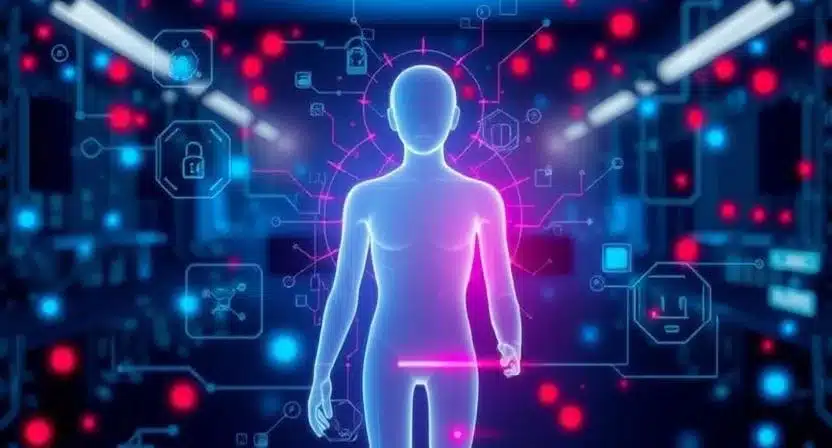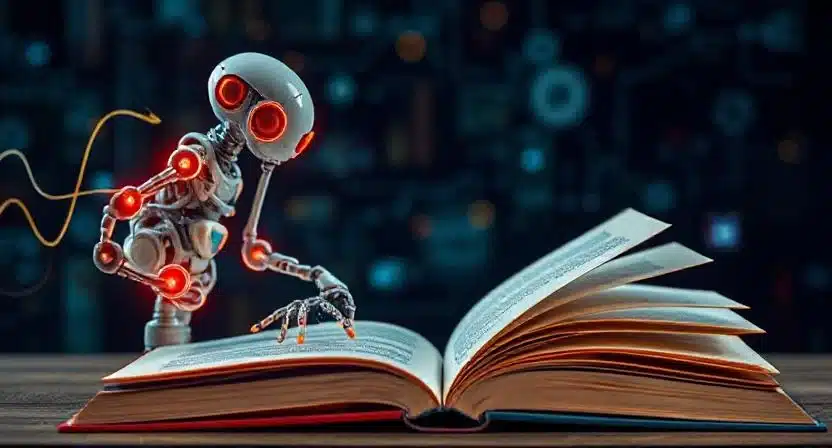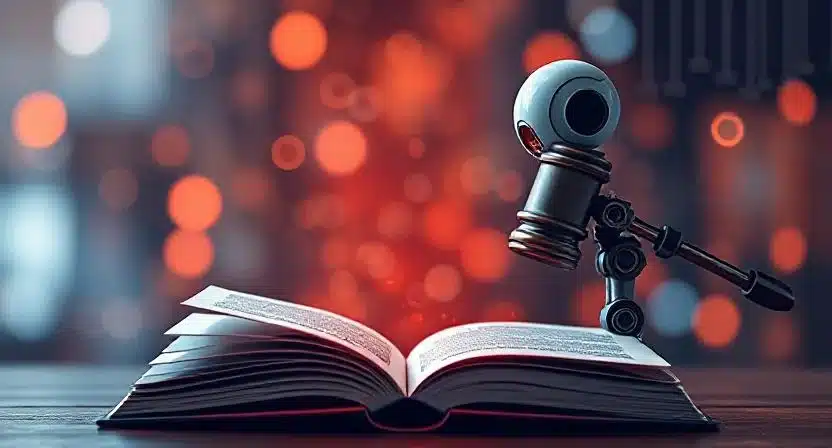Beginner’s Guide to Using AI Tools

Let’s be honest — AI used to sound like something out of a sci-fi film. Fast forward to today, and it’s sitting right on your laptop or phone, waiting to help. Students are drafting essays with it, marketers are brainstorming ad copy, and freelancers are finding it saves hours of dull admin work. The challenge for beginners isn’t whether AI can help — it’s knowing where to start and how to avoid relying on it blindly. This guide is written with you in mind: practical, easy steps without the tech jargon.
AI Tools Explained Simply:
At its simplest, an AI tool is like an assistant that predicts answers based on patterns it has already learned. Imagine texting a friend who always “guesses” what you’ll say next — but at scale. For example, ChatGPT predicts the next best word in your sentence, while MidJourney does something similar with images. The key point is: AI doesn’t think — it predicts. Once you understand that, you’ll set realistic expectations. It can give you great drafts, but you’ll always want to give them a final polish yourself.
AI Tool Landscape (2025 and Beyond):
AI tools have exploded into dozens of categories. For writing and research, you’ve got ChatGPT, Gemini, and Claude. If visuals are your thing, there’s Canva, DALL·E, and MidJourney. While office teams are testing Notion AI or Microsoft Copilot to organize workflow, podcasters and journalists depend on Otter.ai for transcripts. Let’s not ignore open-source efforts like LLaMA or Mistral, which are becoming popular because they allow individuals more data control. Think of it as a buffet rather than as overpowering; you don’t have to attempt everything all at once.
How to Pick the Best AI Tool for You:
Picking the appropriate artificial intelligence tool is less about “what’s best overall” and more about “what’s best for you.” Questions for oneself are:
- Am I writing blogs, emails, or reports? → Start with ChatGPT or Claude.
- Do I need quick visuals for social posts? → Canva or DALL·E will feel natural.
- Want automation? → Try Zapier with an AI plug-in.
Also, weigh things like cost (free plans vs. premium), accuracy, and privacy. Pro tip: if you’re comparing ChatGPT, Gemini, and Claude, run the same prompt across all three. You’ll quickly see which “voice” feels closest to your own.
The Science of Prompting
Prompts are simply the way you ask AI for help. A vague one like “write something about fitness” usually spits out a dull, generic block of text. Instead, try: “write a 150-word Instagram caption about home workouts, in a friendly tone, with 3 tips and a call-to-action.” That one will get you something usable right away.
- Start simple but specific.
- Add detail about tone or audience.
- Save prompts that work well so you’re not reinventing the wheel.
- Should results seem flat, keep going; modify the wording.
Consider giving directions for a taxi driver: the clearer you are, the nearer you will arrive to your destination.
Building AI Workflows Beyond Prompts:
Once you’re comfortable with prompts, the next level is linking tools together. For example, let’s say you run a small business:
- Use ChatGPT to draft a blog post.
- Drop it into Notion for editing.
- Push it to WordPress for publishing.
- Then, auto-share snippets to Instagram using Canva designs.
Instead of scattered one-offs, you’re building a chain. That’s where real-time savings kick in. Many teams now connect AI through Zapier or Make, so these hand-offs happen automatically.
Validating AI Results:
Here’s the tricky part: AI can sound confident even when it’s completely wrong. That’s why you need to double-check. If it gives you stats, verify them with trusted sites. If you’re writing professionally, run it through a plagiarism checker. A good hack? Ask two different tools the same question and compare. Differences usually highlight where you need to fact-check. And of course, nothing beats a human edit — reading it out loud helps you spot awkward phrasing fast.
Legally and responsibly used artificial intelligence:
Although artificial intelligence is strong, using it carelessly will backfire. Be aware of:
- Privacy: Does the tool store your chats? Some do, some don’t.
- Copyright: Sometimes, questions of ownership arise with artificial intelligence photographs and text.
- Prejudice: Answers from a model trained on biased data may show that.
- Disclose in professional contexts if artificial intelligence helped in the job.
It’s not about scaring you — it’s about using AI wisely so you build trust rather than break it.
ROI of AI: Measuring Value:
How do you know AI is worth it? Track a few simple things:
- Time saved: Are you devoting less time to repetitive chores?
- Quality: Is your material more captivating, sharper, or clearer? Savings on expenses: Does paying for an artificial intelligence membership lower other bills?
Think of ROI in practical terms. If ChatGPT saves you three hours a week, that’s three extra hours for strategy, clients, or even rest. For many, that alone justifies the cost.
Accessibility & Inclusivity with AI:
One of the most overlooked benefits of AI is accessibility. Tools now help people who may otherwise struggle with digital tasks:
- Learners who are visually challenged profit from text-to-speech.
- Translation helps to eliminate linguistic obstacles.
- Individuals with dyslexia or ADHD who find empty pages challenging find support from writing assistants.
- For individuals with mobility impairments, voice commands are revolutionary.
AI levels the playing field when used this way, rather than only being practical.
Final Thoughts: Becoming AI-Literate:
Learning AI is about knowing how to use it rather than knowing dozens of applications. Consider artificial intelligence to be a quick but young intern: it can brainstorm, write, and arrange, yet you are still the final editor. Start modestly, experiment, and observe where it fits into your everyday schedule. Through repetition, you will create the sort of digital confidence that will become more and more important each year as well as save time.