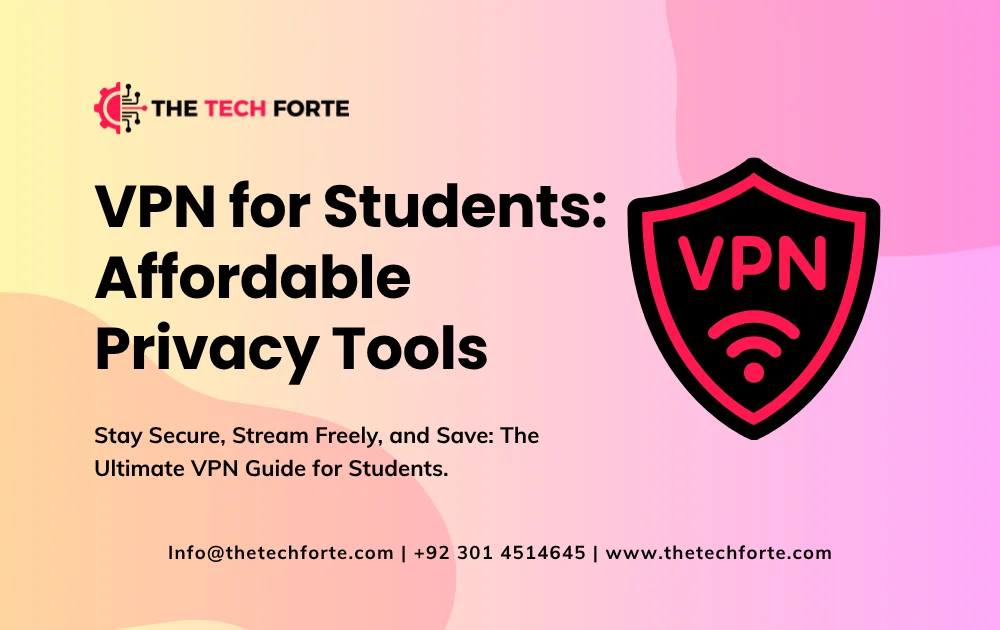Best AI Writing Tools for Beginners in 2025: Top Picks for Easy & Fast Content
Artificial intelligence has fundamentally altered the landscape of content creation. For beginners eager to write blog posts, social media content, articles, or marketing copy, AI writing tools offer a fast, accessible way to generate ideas, structure drafts, and improve grammar. But with so many options, some free, others paid, some deep in features and others delightfully simple, how do you choose the right one?
In this guide, we’ll walk through the best AI writing tools for beginners in 2025, focusing on usability, affordability, and results. These recommendations are deeply informed by reviews, product comparisons, and expert testing, including from sources like ZuloAI, Forbes, Zapier, and more. We’ll cover free tools, AI writing tools like ChatGPT, and even explore Apple AI writing tools for Mac users.
Recommended Read: 25 Best Free AI Tools in 2025: Top 15 Picks to Boost Productivity, Creativity & Workflow
Why Use AI Writing Tools as a Beginner?
Before diving in, it’s useful to understand why AI writing tools are especially helpful for beginners:
- Idea Generation & Structure: AI can suggest blog topics, outlines, and intros, helping you get started when you face a blank page.
- Speed: With the right prompts, you can generate a first draft in minutes, which saves time for editing and refining.
- Grammar & Style Improvements: Many AI tools don’t just write, they also catch grammar mistakes and help you refine tone.
- SEO Assistance: Some AI writers (e.g., Writesonic) have SEO integrations, helping beginners optimize content for search engines.
- Learning by Example: As beginners use AI tools, they learn good writing patterns, structure, and persuasion, improving their own skills.
Top AI Writing Tools for Beginners in 2025
Here are 10 of the best AI writing tools for beginners in 2025, balancing ease of use, power, and affordability.
1. ChatGPT (OpenAI)
Why it’s great for beginners:
ChatGPT remains a go-to, thanks to its intuitive chat interface, flexibility, and pure generative power. It’s one of the most accessible AI writing tools like ChatGPT, obviously, and it works beautifully for brainstorming, drafting, and refining.
Key strengths:
- Natural language generation
- Prompt-based control (e.g., “write me a blog outline about…” )
- Tone versatility (formal, friendly, marketing-style)
- Free tier available (with usage limits)
How beginners typically use it:
- Generate blog post drafts
- Create social media content or email templates
- Ask for rewrites, summaries, or explanations
Potential downsides:
- May produce generic content without careful prompting
- Fact-checking needed; sometimes hallucinations
2. Writesonic
Why it’s beginner-friendly and powerful:
According to The Good Strategy and other AI tool roundups, Writesonic blends long-form writing capabilities with built-in SEO support, making it ideal if you’re writing blog content for the web.
Key strengths:
- SEO-optimized article writer
- ChatSonic option (a chat interface similar to ChatGPT)
- 80+ templates (blog posts, ads, landing pages)
- OCR and AI image integration
Free / pricing model:
- Writesonic offers a limited free plan or trial.
- Paid plans offer more words and advanced features.
Use case for beginners:
- Writing SEO-rich blog posts
- Generating content briefs + outlines
- Drafting marketing copy
Potential downside:
- Free tier may be restrictive in output or template access
3. QuillBot
Why it’s ideal for paraphrasing and rewriting:
QuillBot is one of the strongest free AI writing tools for paraphrasing, summarizing, or rewriting content without changing meaning. It’s especially popular among students, content creators, and beginners who worry about originality.
Key strengths:
- Paraphrasing modes (formal, simple, standard)
- Grammar checks
- Synonym suggestions
- Summarizer tool
Use case for beginners:
- Rewriting their own text
- Summarizing research or quotes
- Avoiding plagiarism
Potential downside:
- Not designed for full-length long-form generation
- Some features are locked behind paid versions
4. Wordtune
Why it’s great for editing and tone adjustment:
Wordtune, developed by AI21 Labs, is a smart writing companion that helps you polish and rephrase sentences in real time.
Key strengths:
- Suggests different tones (casual, formal, smart)
- Helps with grammar, clarity, and style
- Rewrites phrases without losing meaning
- Works well in a browser or integrated into writing apps
Use case for beginners:
- Improving clarity and flow
- Refining email or blog drafts
- Rewriting content to match personal voice
Potential downside:
- Requires manual input for rewriting
- The free version has limited rewrites or tone options
5. Grammarly (AI-Powered)
Why it’s essential for clean, correct writing:
While Grammarly is long known as a grammar checker, its newer AI-powered features (especially in GrammarlyGO and business tiers) make it a top pick for rewriting, tone adjustment, and productivity.
Key strengths:
- Grammar, spelling, and punctuation corrections
- Tone and clarity suggestions
- Plagiarism detection (premium)
- Plugin/extension works in Google Docs, browser, and other editors
Use case for beginners:
- Polishing AI-generated drafts
- Checking writing before publishing or submitting
- Learning better grammar and style
Potential downside:
- Some advanced features require a paid plan
- Not primarily a content generator
6. Jasper AI
Why it’s a powerful writing assistant for marketers and beginners:
According to Zapier, Jasper is among the top AI generators for business use. offers mature generative capabilities and structured templates.
Key strengths:
- Marketing-focused templates (blog, ad copy, emails)
- Tone and brand voice customization
- Long-form content generation
- Collaboration features
Use case for beginners:
- Writing blog content for business
- Generating marketing content
- Working with teams or clients
Potential downside:
- Higher pricing than simple paraphrasers
- Learning curve for template setup
7. Rytr
Why it’s ideal for budget-conscious beginners:
According to The Good Strategy, Rytr offers an affordable free tier and strong support for short-form tasks.
Key strengths:
- Generous free plan
- Intuitive interface
- Templates for emails, blog sections, social posts
- Tone adjustment
Use case for beginners:
- Generating quick blog intros
- Writing emails or social media content
- Doing short content testing
Potential downside:
- Less powerful for very long-form or deeply researched content
- Some limitations in creativity depth vs more advanced AI
8. ParagraphAI
Why it’s good for beginners seeking variety in writing:
As noted by Bytefeed and Forbes, ParagraphAI is very flexible. It supports various prompt types and tones, making it a favorite for “plug in a prompt and get a paragraph or article.”
Key strengths:
- Simple single-prompt workflow
- Customizable tone (formal, optimistic, neutral)
- Email reply drafts, article outlines, and short messaging
Use case for beginners:
- Crafting emails or casual content
- Brainstorming ideas quickly
- Generating paragraphs when stuck
Potential downside:
- Less control than multi-step writers
- May need editing for SEO or depth
9. Sudowrite
Why creative writers (and beginners) love it:
Sudowrite is designed for fiction and creative writing. Bytefeed recommends it for writers who want imaginative help with plot, characters, and prose style.
Key strengths:
- Creative prompt assistance
- Worldbuilding tools
- Sensory detail generator
- Helps break writer’s block
Use case for beginners:
- Writing short stories, novel excerpts, or creative essays
- Generating plot ideas
- Exploring character development
Potential downside:
- Not optimized for SEO or blog-style writing
- A paid plan may be required for advanced creative tasks
10. Article Forge
Why is it useful for volume content:
Article Forge excels at generating long-form, SEO-optimized articles from a simple keyword. According to GeekSynapse, it’s ideal for users who want to mass-produce content.
Key strengths:
- Generates 1,500+ word articles automatically
- SEO optimization built in
- Supports multiple languages
- Built-in research capability
Use case for beginners:
- Generating blog drafts quickly for later editing
- Producing content at scale (affiliate marketing, content agencies)
- Experimenting with topic generation
Potential downside:
- May lack nuance or deep insight without careful prompting
- Fact-check necessary
11. STORM (Stanford’s Research Tool)
Why it’s interesting for academic beginners:
STORM is a tool from Stanford’s OVAL lab that structures research-based writing with outlines, retrieval, and multi-perspective questioning.
Key strengths:
- Automatically generates structures and outlines
- Gathers citations and supporting details
- Helps reason through complex topics
Use case for beginners:
- Writing research essays
- Organizing argumentative or report-style content
- Creating well-structured drafts with references
Potential downside:
- More technical, less conversational than ChatGPT
- May require a learning curve
12. Toolbaz (Free AI Writing Tools Collection)
Why it’s perfect for beginners who want variety:
ToolBaz provides a suite of 85+ free online writing tools, including blog writers, paragraph generators, meta description creators, and more. This flexibility helps beginners explore different types of content.
Key strengths:
- Huge variety of tools in one place
- Free access to many AI generative formats
- Good for experimentation
Use case for beginners:
- Testing different AI writing styles
- Generating outlines, intros, or content snippets
- Creating blog content without paying for premium tools
Potential downside:
- Not all tools are high-powered LLMs
- Quality can vary between sub-tools
13. LanguageTool
Why it’s a no-cost grammar and style helper:
LanguageTool is a free, open-source grammar and style checker that integrates into browsers, word processors, and more
Key strengths:
- Real-time grammar, style, and spelling checks
- Support for multiple languages
- Free and open source
Use case for beginners:
- Polishing AI-generated content
- Improving grammar without a paid subscription
- Refining drafts before publishing
Potential downside:
- Does not generate content, only edits
- Premium features (like advanced checks) cost extra
14. Wordtune + LanguageTool Combo
Why this is a powerful pairing for beginners:
Using Wordtune and LanguageTool together gives you both generative rewriting and strong grammatical support. You can generate a paragraph in Wordtune, then run it through LanguageTool to check for errors.
Advantages:
- Better control over tone + style
- Cleaner grammar + clarity
- Low or no cost for basics
Use case:
- Polishing blog drafts
- Rewriting text for a different tone or audience
- Ensuring content is grammatically correct
15. Undetectable.ai
Why it’s relevant (with caution):
Undetectable.ai is a tool to alter AI-generated text to make it less detectable by AI-detector software.
Important note for beginners:
- While it might sound useful, using this tool to evade plagiarism or AI detection can be ethically questionable.
- Better to learn to use AI writing tools responsibly (e.g., writing drafts yourself + refining them) than obfuscate machine-generated text.
Use case (if used ethically):
- Refining AI-generated drafts to add a more human feel
- Practice writing with AI, then edit manually for originality
Risks:
- Plagiarism or originality concerns
- Potential misuse
- Ethical and academic risk
Suggested Read: Top Free AI Tools for Students in 2025
How to Choose the Right AI Writing Tool as a Beginner
With so many top AI writing tools, how do you decide where to start? Here are some guidelines:
- Define Your Primary Use
- Blogging/SEO ➝ Writesonic, Article Forge
- Emails/copy ➝ ChatGPT, ParagraphAI, Jasper
- Paraphrasing / rewriting ➝ QuillBot, Wordtune
- Creative writing ➝ Sudowrite
- Research / academic ➝ STORM
- Budget Considerations
- Start with free AI writing tools like ChatGPT Free, QuillBot free mode, and LanguageTool.
- Try tools with free trials (Writesonic, Jasper) before upgrading.
- Ease of Use
- Beginners might prefer chat-style workflows (ChatGPT or ParagraphAI).
- More structured writers might like outline-first tools (STORM, Toolbaz).
- Editing vs. Generating
- If you already write well and just need help polishing, choose QuillBot or Wordtune.
- If you need to generate first drafts, go with GPT-based assistants.
- SEO Needs
- If SEO is key, pick tools like Writesonic or others with SEO integration.
- Ethical Use
- Use AI tools to help you write, not to replace your own voice entirely.
- Avoid tools that modify AI content purely to evade detection (unless you clearly disclose).
Final Thoughts: Why These Are the Best AI Writing Tools for Beginners in 2025
- These tools balance power and accessibility: beginners don’t need to learn prompt engineering to get value.
- Many offer free or freemium plans, so you can experiment without risk.
- They cover a wide range of writing styles: blog posts, emails, creative work, research, grammar, and optimization.
- They also promote learning: as you generate and edit, you implicitly learn structure, tone, and voice.
The AI writing space is increasingly democratized, and 2025 is a fantastic time for beginners to jump in. Whether you’re blogging, drafting business emails, or writing your first novel, these best AI writing tools for content creators and free AI writing tools give you a powerful head start.