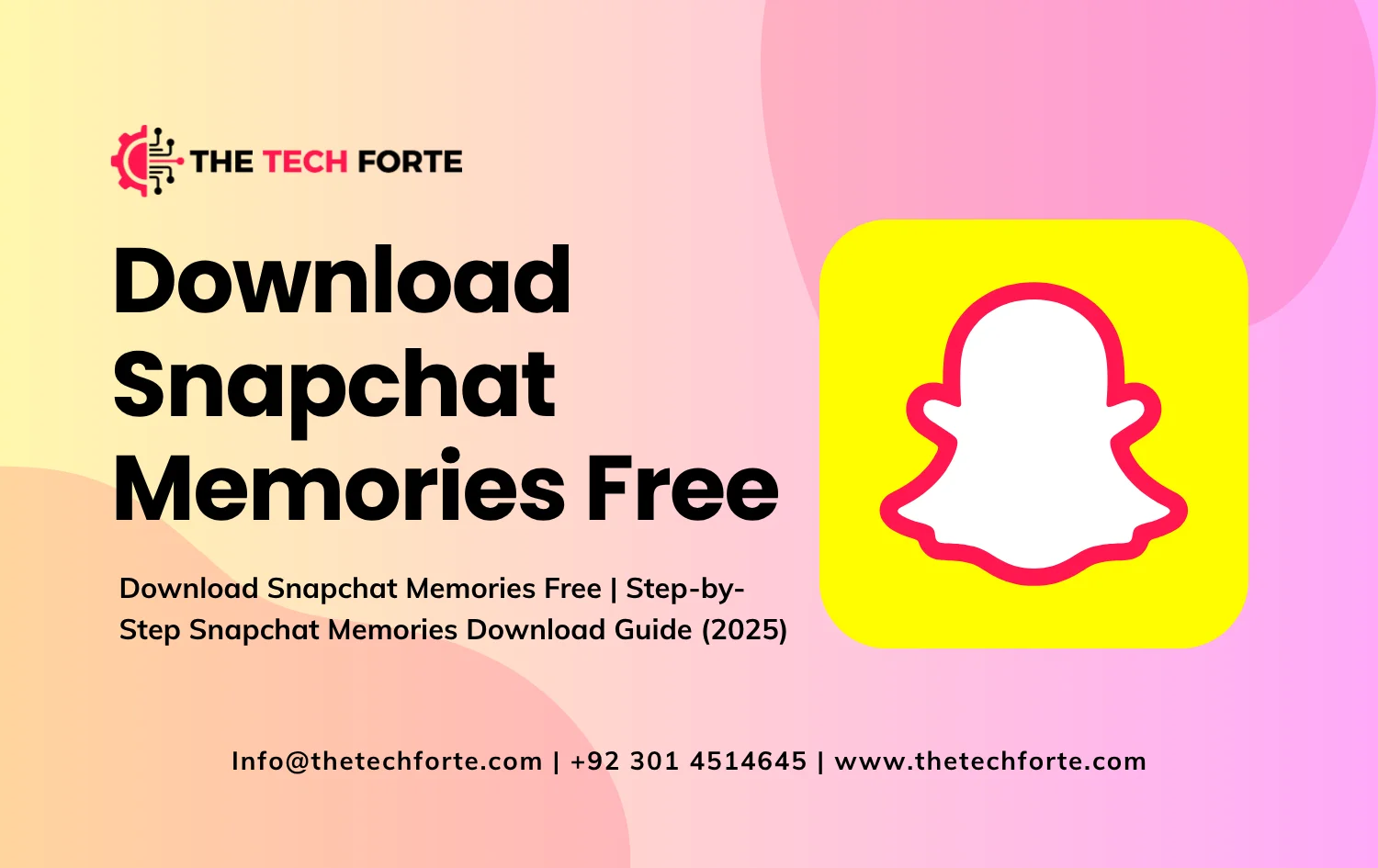
Download Snapchat Memories for Free? Memory Limit Update
If you’ve ever wondered how to download Snapchat Memories for free, you’re not alone. Millions of users want to save Snapchat Memories to their phone or computer without losing quality. Whether it’s your favorite photos, videos, or old Snaps, Snapchat offers multiple ways to download Snapchat Memories and keep them safe forever.
In this updated Snapchat Memories download guide (2025), we’ll walk you through every method — from exporting Memories directly from the app to downloading them through Snapchat’s data export tool. Plus, we’ll explain Snapchat’s recent memory limit update, which affects how much content you can store and download.
What Are Snapchat Memories?
Snapchat Memories is a built-in Snapchat feature that automatically saves your Snaps, Stories, and videos to your account’s private cloud. This means you can view, edit, or repost them anytime — even if they’re months old.
Memories also allow you to:
- Back up your favorite Snaps to Snapchat cloud storage
- Create new Stories from saved content
- Export Snapchat Memories to your camera roll or computer
Read More: How to Deactivate Facebook: A Step-by-Step Guide for 2025
Snapchat Memory Limit Update (2025)
In 2025, Snapchat introduced an update to its Memory storage system. Previously, users could save unlimited photos and videos as long as they were synced with Snapchat’s cloud.
Now, Snapchat has introduced a soft storage limit based on account activity and device space. Here’s what changed:
- Each account can now store up to 10GB of Memories in the cloud before receiving a “storage almost full” alert.
- You can download Memories to your device or Google Photos to free up space.
- Snapchat encourages users to use its new “Smart Backup” feature, which automatically exports older Snaps to your phone or Google Drive.
👉 Tip: To avoid losing old Snaps, regularly back up Snapchat Memories using the steps below.
How to Download Snapchat Memories (Step-by-Step Guide)
Follow this Snapchat Memories download guide to save all your photos and videos easily — no paid tools required.
1. How to Download Snapchat Memories on Android
- Open the Snapchat app on your Android device.
- Tap your profile icon (top-left corner).
- Go to Memories.
- Long-press the Snap or Story you want to download.
- Tap Export Snap → Save to Camera Roll.
✅ Result: Your Snap will appear in your Android gallery under the “Snapchat” folder.
💡 Pro Tip: To download all Snapchat Memories at once, use Snapchat’s Data Download tool (explained below).
2. How to Save Snapchat Memories to iPhone Gallery
- Open Snapchat and tap your Bitmoji/profile icon.
- Go to Settings → Memories → Save Button.
- Select “Save to Camera Roll & Memories”.
- Open a Snap → Tap Export → Choose Save Image/Video.
📱 This will automatically save Snapchat Memories to your iPhone camera roll, making them accessible even offline.
3. How to Export Snapchat Memories to PC or Cloud
If you want to transfer Snapchat Memories to PC or backup them up to Google Photos, follow these steps:
- Visit Snapchat’s Accounts Page on your computer.
- Log in and select “My Data”.
- Choose “Memories” and click Submit Request.
- You’ll receive an email with a Snapchat account download link.
- Download the ZIP file and extract your photos and videos.
📦 This is the best way to download all Snapchat Memories at once — a complete Snapchat data download.
Free Snapchat Memories Downloader – Is It Safe?
Many websites claim to offer a free Snapchat Memories downloader, but most of them are unsafe or unreliable. Using unofficial tools can:
- Violate Snapchat’s Terms of Service
- Expose your private Snaps to third-party access
- Risk account suspension
✅ Safe Alternative: Use Snapchat’s official data export tool or in-app download options for the best and safest experience.
How to Backup Snapchat Memories Automatically
You can enable automatic backup and recovery of Memories within the app:
- Go to Settings → Memories.
- Turn on Smart Backup.
- Snapchat will automatically upload new Snaps to its cloud when connected to Wi-Fi.
This ensures you never lose your Snapchat photo and video backups — even if you delete the app or switch phones.
Recover Deleted Snapchat Memories
If you accidentally delete a Snap, don’t panic — Snapchat often keeps a temporary copy:
- Go to My Data → Deleted Memories on Snapchat’s web portal.
- Submit a data recovery request.
- If available, Snapchat will email you a download link within 24 hours.
How to Save Snapchat Memories Online (Google Photos Method)
If your phone storage is full, you can export Snapchat Memories to Google Photos:
- Open Memories → Select a Snap.
- Tap Export Snap → Share → Google Photos.
- Choose the album and confirm upload.
This transfers your Snaps securely to the cloud while freeing up device space.
Best Way to Backup Snapchat Memories Without Losing Quality
For high-quality video preservation:
- Use Snapchat’s built-in export option (not screenshots).
- Avoid compressing files through third-party apps.
- Download directly from the Snapchat cloud, not your device preview.
FAQs:
Yes, you can download Snapchat Memories for free directly from the app or through the Snapchat data download tool. No paid software is required.
Go to Settings → Memories → Save Button → Camera Roll & Memories. Every Snap you save will also appear in your gallery.
Yes. Use the Snapchat data export tool at accounts.snapchat.com to download your entire archive in one ZIP file.
They are saved on Snapchat’s cloud storage servers, but you can also export them to your phone or Google Photos for backup.
Open any Memory → Export → Google Photos → Choose Album → Upload.
Yes. You can log in at accounts.snapchat.com and access your data download, which includes all your saved Memories.
Conclusion: Save Your Snaps Forever!
Whether you’re switching phones or just want a backup, knowing how to download Snapchat Memories for free is essential. With Snapchat’s new memory limit update, managing and exporting your content has become even more important.
Use the official Snapchat Memories download guide, Smart Backup, or Snapchat data export tool to keep your memories safe, accessible, and high-quality — anytime, anywhere.
Learn how to save your Snaps forever — safely and for free!






