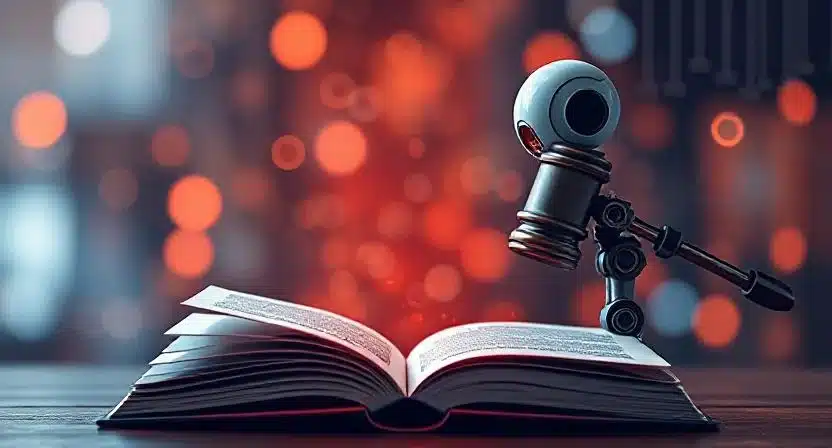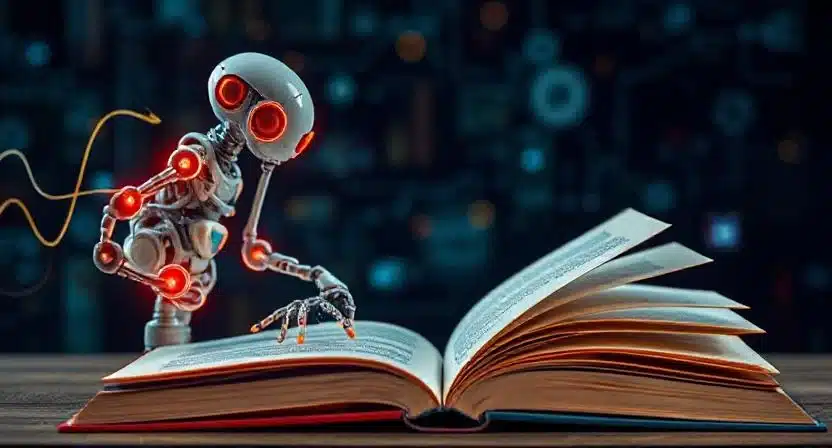Written by: The Tech Forte
Let’s be honest — building apps used to be all about coding, coding, and more coding. Long hours, tricky bugs, and endless testing. But now? Things are changing. And one of the biggest reasons is AI.
More specifically, Google AI Studio is making waves in how developers think, build, and launch smart applications. Whether you’re an experienced dev or just someone with an idea and curiosity, Google AI Studio brings the power of AI right to your fingertips — no crazy coding skills required.
In this article, we’ll explore how Google AI, especially tools like Google Gemini AI, is helping developers build better, smarter apps. We promise to do it in simple, easy-to-understand language.
What is Google AI Studio?
First things first: What exactly is Google AI Studio?
At its core, Google AI Studio is an online tool — a workspace — where developers, creators, and even curious beginners can explore, test, and build with AI Google models like Gemini. It’s built to be simple, interactive, and — dare we say — fun.
Think of it as a playground for artificial intelligence. But instead of slides and swings, you get text prompts, code generation, chatbot tools, and even the ability to test how your AI assistant will behave in real-world scenarios.
And no, you don’t have to be a data scientist to use it.
How Does It Help Developers?
So, let’s say you’re a developer. Maybe you’re working on an app that needs a chatbot, or you’re trying to automate content summaries, or even build something like a smart language tutor. This is where Google AI Studio shines.
Here’s how it helps:
Fast Prototyping with Google Gemini AI
You can use Google Gemini AI directly inside the studio. Just type your idea or goal in plain English — something like “Build a chatbot that helps with customer support for a clothing store” — and Gemini will help generate responses, build logic, or even create sample code.
It’s like having a co-pilot who never gets tired.
Easy-to-Test Conversations
Not sure how your chatbot or AI feature will sound? No problem. You can test conversations right inside Google AI Studio. Ask your AI questions, adjust its tone, and tweak its responses. No need to run an entire app build just to test a small change.
API Export for Integration
Once you’ve created something you like, you can easily export it as an API. That means you can plug your smart AI feature into your actual app, whether it’s a website, mobile app, or something else entirely.
No complex setup. No mess.
Real Examples of AI Google in Action
Let’s go beyond theory. Here are a few ways developers are using AI Google tools from the studio to make cool (and helpful) apps:
- Education Apps: Developers are using Google Gemini AI to build language learning assistants that can explain grammar, correct writing, and even speak with a natural tone.
- Customer Service Bots: Businesses are plugging in smart chatbots that can solve problems, suggest products, and stay friendly 24/7.
- Health & Wellness: Apps are using AI to track moods, offer mental health tips, and even guide meditation sessions — all using natural language processing.
And the wild part? Many of these apps started inside Google AI Studio, with just a few prompts.
The Power of Prompts
One of the coolest things about Google AI Studio is the prompt-based system.
Prompts are like instructions or questions you give to the AI. You write them in plain language, and the AI responds. For example:
“You are a helpful assistant. Respond politely to customer questions about our return policy.”
Simple, right? But incredibly powerful.
You can guide tone, format, context, and even emotion. And this lets developers craft very human-like experiences without complex rule-based systems.
Google AI Studio + Gemini = Supercharged Apps
Let’s talk about Google Gemini AI for a second. It’s Google’s most advanced language model (as of now), and it lives at the heart of the studio.
Gemini doesn’t just respond to questions. It can write code, generate emails, summarize long documents, create content ideas, translate text — the list goes on.
In Google AI Studio, you can chat with Gemini, customize how it behaves, and fine-tune how it fits your app. You’re not just building features — you’re building experiences powered by AI.
Easy for Beginners, Powerful for Pros
Maybe you’re thinking, “This sounds cool, but I’m not a pro developer.”
Here’s the good news: Google AI Studio was designed for everyone. You don’t need to know Python, JavaScript, or anything fancy. Just bring your ideas, curiosity, and maybe a little patience.
Of course, if you are a developer, you can dig deeper. You can work with code snippets, APIs, and even advanced AI tuning. The studio grows with your skills.
It’s flexible. It’s forgiving. And it’s powerful.
Is It Safe?
Whenever AI is involved, people worry about privacy and safety. Understandably.
Google says that Google AI Studio is built with safety in mind. You get control over the outputs, there are filters to block harmful content, and everything is tied to responsible AI practices.
Plus, you’re not forced to publish anything. You can test, tweak, and explore privately before going live.
Why It Matters
At the end of the day, Google AI Studio is more than just a tool — it’s part of a shift in how we build things.
Apps used to take months to create. Now, with tools like AI Google, you can prototype something useful in an afternoon.
And that changes everything.
From small startups to big tech companies, developers are now working faster, smarter, and more creatively — thanks to tools like Google AI Studio and Google Gemini AI.
Final Thoughts by The Tech Forte
Building smarter apps doesn’t have to be overwhelming. You don’t need a huge team, a million-dollar budget, or even deep coding knowledge.
With Google AI Studio, you just need an idea and a little curiosity.
Whether you want to automate tasks, improve user experience, or just play with what’s possible, this tool puts the power of AI right in your hands.
So go ahead. Explore. Test. Build something brilliant. Because with AI, the future isn’t just coming — it’s already here.