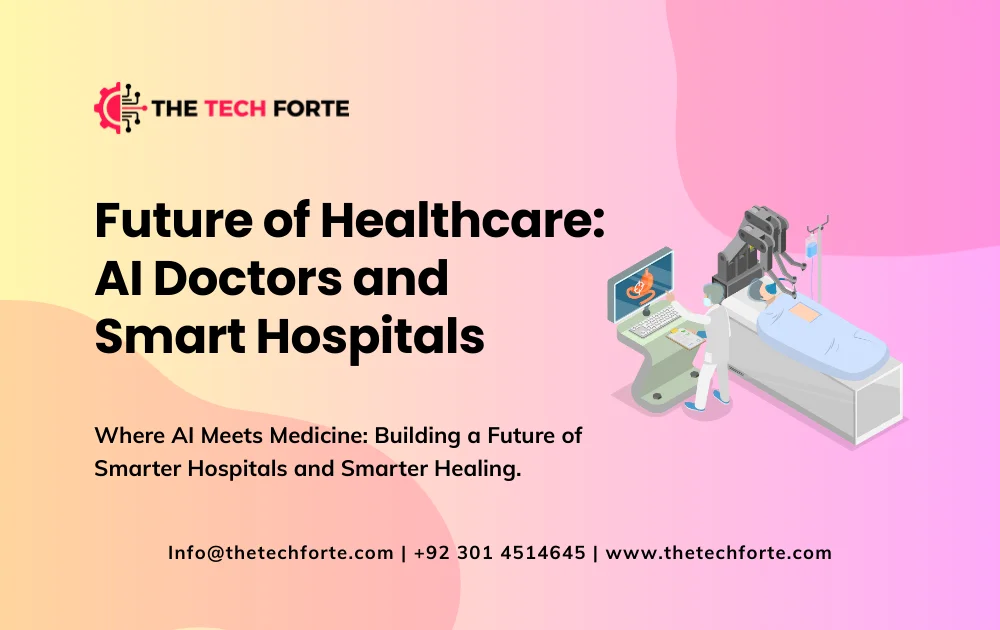How to Protect Your Phone from Malware: a deep, expert guide
Protect Your Phone from Malware Summary: Mobile malware is real, evolving fast, and no device is automatically immune. This long-form guide explains what malware is, how attackers deliver it (including scripts and redirects), how to detect and scan phones (including How to check for malware on iPhone, How to scan an iPhone for malware, and iPhone malware scan best-practices), how organized operations like the FBI’s PlugX removal affect defenders, and step-by-step remediation for infections (including file scans, sandbox analysis, and aftermath cleanup). Practical tools (Malwarebytes Free, Microsoft Malicious Software Removal Tool, Windows Defender), caution about shady keywords and pirate keys, and real-world cases (FireScam, BADBOX, PlugX, Amazon redirect campaigns) are woven throughout so you can defend devices like an expert.
Read all deeply researched points in detail for saving your devices from our expert guide on Protect Your Phone from Malware, and how can an attacker execute malware through a script, and many more…
Suggested Read: AI and Cybersecurity: Can Machines Protect Us from Digital Threats
1) What is malware?
Malware, short for malicious software, is any program, script, or piece of code that is designed to harm, exploit, or perform unwanted actions on a computer, smartphone, IoT device, or server. That includes viruses, worms, trojans, ransomware, spyware, adware, rootkits, bootkits, and modern families of info-stealers and botnets.
Key characteristics:
- Unauthorized behavior: steals data, encrypts files, hides itself, or converts a device into part of a botnet.
- Persistence: attempts to survive reboots and updates.
- Evasion: uses obfuscation, file-less techniques, scripts, or API misuse to bypass detection.
Understanding this definition helps separate expected errors from malicious activity. For example, high CPU usage by an anti-malware executable is not malware in itself, but could indicate a conflict or infection if unusual.
2) How attackers deliver malware: scripts, redirects, fake apps, and social engineering
Today, many users ask this question: How can an attacker execute malware through a script? We deeply researched this topic, and then we decided to guide you in detail.
Malware distribution today is a blend of technical and social techniques. Important vectors for phones:
A. Malicious or compromised websites & redirects (Amazon redirects malware)
Campaigns sometimes compromise legitimate sites and use them as watering holes that redirect visitors to malicious infrastructure. These redirects can trick users into installing fake app packages, approving device authorization flows, or running malicious code in the browser. Big threat-intel teams have disrupted such campaigns (Amazon’s security team removed a watering-hole campaign that used redirects to harvest Microsoft credentials).
B. Fake apps and clone apps (FireScam Android malware disguised as a Telegram app steals sensitive data)
Android users are frequently targeted by fake “premium” or “mod” apps distributed outside official stores. FireScam is a recent example of Android malware that posed as Telegram Premium to steal notifications, credentials, and other sensitive data. Sideloaded apps with excessive permissions are a primary risk.
C. Malicious scripts and file-less attacks (How can an attacker execute malware through a script)
Attackers use scripts (PowerShell, Bash, JavaScript, macros) that abuse legitimate OS features or admin tools. A script can:
- download and execute payloads,
- inject shellcode into processes,
- abuse Windows Management Instrumentation (WMI) or scheduled tasks,
- perform fileless persistence via registry or in-memory payloads.
Scripts are powerful because they leave fewer forensic artifacts and can evade simple static scanners. Modern anti-malware integrates AMSI/real-time script scanning to mitigate this.
D. Phishing, fake converters, and social engineering (FBI warning: fake file converter, malware)
The FBI and other agencies repeatedly warn about threat actors distributing malware via convincing phishing lures: fake file converters (download a “converter” to open a file), invoice attachments, or fake software updates. Always verify sources before running any downloaded tool. Government advisories emphasize these common lures. (See FBI alerts referenced in section 3.)
3) Notable modern threats that affect phones and IoT
This section highlights real cases you should know to understand the threat landscape.
PlugX operation: FBI/Justice Department remediation
In early 2025, the DOJ/FBI executed a court-authorized remediation that removed PlugX infections from thousands of US computers by neutralizing the command-and-control infrastructure and instructing victims’ systems to stop the malware on iPhones. This demonstrates an aggressive, legal, and technical approach to large-scale remediation; it also shows that some malware families persist for years and are difficult for victims to discover without help.
Why it matters for phones: PlugX itself targets Windows, but the lesson is universal: centralized C2 infrastructure is often the choke point defenders can exploit to disrupt a malware family.
FBI warns about BADBOX and IoT device threats
In mid-2025, the FBI issued a PSA warning that BADBOX (an IoT botnet family) and similar malware on iPhones have infected millions of consumer devices, turning poorly secured IoT into footholds for broader attacks. Compromised IoT can leak network access or act as proxies for further attacks on phones or computers.
FireScam: Android info-stealer disguised as Telegram Premium
FireScam is a recent Android malware family that impersonated Telegram Premium. It requested intrusive permissions and used Firebase or remote endpoints to exfiltrate data. Mobile users who sideload apps or use third-party app stores are at higher risk.
t.e2ma.net and suspicious tracking URLs
Some tracking services and mailing systems (t.e2ma.net is Mailchimp-related) are sometimes abused in phishing campaigns or flagged by automated sandboxes. If you see unknown short URLs or email redirect domains, treat them cautiously and scan the destination in a sandbox. Automated analysis engines (JoeSandbox, VirusTotal) frequently flag suspicious t.e2ma.net messages.
Nebula, sandboxes, and AI analysis research
Research into dynamic malware analysis (projects with names like Nebula) demonstrates how modern sandboxing, self-attention, and dynamic traces help detect novel or fileless malware. Vendors use such research to improve runtime detection of scripts, memory-only threats, and behavior anomalies. Integrating this advanced analysis into your threat model improves detection of sophisticated mobile threats.
4) How to check for malware on iPhone: step-by-step (Protect Your Phone from Malware)
Recently, 2 people from the USA asked how to scan malware on iPhones and what are iPhone malware scan steps.
iPhones are more locked down than Android devices, but they are not invulnerable. Here’s a practical, forensic-minded workflow to check an iPhone for malware:
Symptoms that may indicate iPhone malware scan
- unusually fast battery drain or overheating,
- unexplained data usage spikes,
- unfamiliar apps or profiles (Configuration Profiles),
- unexpected popups or redirects in Safari,
- Messages with strange links you didn’t open,
- device behaving oddly (microphone access, camera activation).
Note: Some of these symptoms are also caused by buggy apps or iOS bugs. Use the full checklist below before assuming malware.
Step A: Basic hygiene & safe checks
- Update iOS: Settings → General → Software Update. Apple releases security fixes frequently; always run the latest stable iOS.
- Reboot the device: simple but often effective.
- Check installed apps: Settings → General → iPhone Storage — look for unfamiliar apps or apps you didn’t install. If you find one, tap and remove it.
- Check configuration profiles: Settings → General → VPN & Device Management (or Profiles). Unknown profiles are a high-risk sign (enterprise configuration profiles can install VPNs, certificates, and proxies). Remove untrusted profiles immediately.
Step B: Check privacy & permissions
- Settings → Privacy & Security → check which apps have access to Camera, Microphone, Location, Photos. Revoke anything suspicious.
- Settings → Safari → clear history and website data if redirected to strange pages.
Step C: Run reputable mobile scanners & tools
iOS doesn’t allow deep scanning of the system the way Android or desktop OSes do, but security apps can scan for malicious URLs, phishing, and jailbreak indicators. Recommended steps:
- Install Malwarebytes for iOS (Malwarebytes Free variant exists for mobile platforms; it focuses on privacy and web protection rather than classic AV). Run its web protection and scan(iPhone malware scan).
- Use Apple’s built-in Files and Mail UI to inspect attachments; do not run unknown attachments.
Step D: Check for jailbreak indicators
Jailbroken devices are high risk. Signs:
- You see the Cydia or Sileo app,
- You can install unsigned apps,
- Strange SSH or root services are active.
If jailbroken, backup critical data and consider a full restore.
Step E: Advanced inspection (logs and analytics)
- Settings → Privacy & Security → Analytics & Improvements → Analytics Data: unusually frequent crash logs or persistent suspicious process names can indicate an issue. Logs require technical skills, but you can export them for analysis.
Step F: Restore if suspicious
If you find strong evidence or cannot be sure, back up your personal data (photos, contacts — but don’t back up system settings or app data that may include malware), then erase all content and settings (Settings → General → Transfer or Reset iPhone → Erase All Content and Settings). After the wipe, reinstall only trusted apps from the App Store and restore data selectively. This is the most reliable remediation on iOS.
5) How to scan files and remove malware on all platforms
(How to scan files and remove malware; Microsoft malware removal tool; Malwarebytes Free; anti-malware executable high CPU; anti-malware service executable)
Scanning files: desktop + mobile approach
- Windows: use Microsoft Defender + Windows Malicious Software Removal Tool (MSRT) for prevalent threats. MSRT is published monthly and removes common families; it’s a useful secondary scan.
- macOS: use built-in XProtect and Gatekeeper for most threats; supplement with reputable scanners if you suspect a compromise.
- Android: use Google Play Protect, but install an additional scanner like Malwarebytes for Android to scan sideloaded APKs.
- iOS: iPhone malware scan; see Section 4; install security apps that check URLs and phishing.
Malwarebytes Free: what it does
Malwarebytes Free provides on-demand scanning and removal for Windows, macOS, Android, and iOS. The free tier is a strong tool for cleaning an infected system, especially for adware and info-stealers; the premium tier adds real-time protection. You can download a free installer directly from Malwarebytes’ official site. Avoid third-party repackaged installers.
Microsoft Malicious Software Removal Tool vs full AV
MSRT (Microsoft’s tool) is targeted, not a full antivirus: it cleans a set of common, high-impact families. Use it in addition to Microsoft Defender or another full AV product for continuous protection.
High CPU by anti-malware processes (anti-malware executable high CPU / anti-malware service executable)
If you see Antimalware Service Executable (MsMpEng.exe) or other anti-malware executables using high CPU:
- It can be normal during a full scan or update.
- If constant high usage persists, ensure: virus definitions are current, add large developer folders (like build directories) to exclusions temporarily, and scan for actual infections. Persistent high CPU + odd network traffic can also suggest malware trying to evade detection by interfering with the AV engine; investigate further.
6) Practical removal & aftermath cleanup
(Nice challenge malware aftermath cleanup; Testout ethical hacker pro 9.2.8 counter malware with Windows Defender)
Immediate removal steps (practical)
- Isolate the device: disconnect from Wi-Fi and mobile data to prevent exfiltration.
- Collect evidence: screenshots, logs, timestamps; useful if you need professional help or to file a law-enforcement report.
- Run multiple scanners: Malwarebytes, Microsoft Defender full scan, and MSRT. Use on-demand scanners to get multiple perspectives.
- Remove suspicious apps and profiles.
- Change passwords from a clean device and enable MFA.
- Reimage or factory reset if suspicious persistence remains.
Dealing with complex scenarios: “Nice challenge malware aftermath cleanup.”
For advanced post-infection cleanup (e.g., rootkits, fileless persistence), the steps are:
- Boot into a trusted environment (rescue USB drive or safe mode).
- Run deeper forensic tools (ESET SysRescue, Kaspersky Rescue Disk) and collect network captures.
- Reinstall the OS if root access was achieved. For phones, the factory reset + selective restore is the standard.
Training and labs: Tools like TestOut’s Ethical Hacker Pro or other practical labs teach how to detect and counter malware with features like Windows Defender. Such courses help you become familiar with attack chains and defender responses (but note: always practice ethically). Mention of specific lab versions (e.g., “Testout ethical hacker pro 9.2.8 counter malware with Windows Defender”) indicates learning resources; use official training licenses and avoid pirated materials.
7) Special cases & odd keywords explained
(Clobbering, clobbererror, malware nicknames, and license key issues)
Some of the keywords you provided appear to be either niche malware names, jokes, or potential scams. Here’s how to handle them:
Clobbering / Clobbererror: “Clobbering is it malware” and “define clobbererror: malware.”
- Clobbering normally means overwriting or corrupting files. It’s not a malware family by itself; it describes an operation malware might perform (e.g., ransomware clobbering files).
- Clobbererror sounds like an application or build tool error and is not a standardized malware family name. If you see “clobber” or “clobbererror” in logs, treat it as an error & cross-check against legitimate build/tooling output and the possibility of intentional overwrites by malware.
Meme or obscure names: “Malware Ben 10”, “gayfemboy malware.”
- Many malware samples are nicknamed by researchers; others are picked up as social-media memes or search terms. If you encounter low-reputation names (e.g., “Malware Ben 10”), search VirusTotal, public vendor writeups, or peer research. If nothing credible shows up, treat the name as likely non-standard and exercise caution; don’t run or search for pirated tools or suspicious payloads.
Keys and piracy: “iobit malware fighter v12.1.0.1478 key.”
- Requests for product license keys (e.g., for IObit Malware Fighter) are tied to piracy. I cannot provide or help find license keys. Use legitimate licensing channels: purchase from the vendor or use free alternatives like Malwarebytes Free for on-demand scanning. Pirated software often contains trojans and is a major source; avoid it.
Short/tracking domains and mail lists: “t.e2ma.net malware”
- t.e2ma.net is a Mailchimp/EmailOctopus tracker subdomain used in mailing lists. Such domains can be abused in phishing campaigns. Treat unexpected mail links with suspicion; open them only after verifying the sender. Automated sandboxes have flagged some t.e2ma.net instances as part of malicious campaigns.
8) Advanced protections and detection strategies
(DeepHacks intelligence with malware sandboxes; Nebula research)
Sandboxes, dynamic analysis, and Nebula-style approaches
Modern defenders marry static signatures with dynamic analysis and machine learning. Research projects like Nebula (self-attention for dynamic malware analysis) and other academic work show that observing runtime behavior: API calls, network traffic, memory traces, yields far better detection for fileless and script-based attacks than static scanning alone. Vendors increasingly use sandbox telemetry and behavioral baselining to flag anomalous activity.
DeepHacks intelligence & threat intel
“DeepHacks intelligence with malware sandboxes” is effectively the practice of:
- running suspect binaries or links in a controlled sandbox,
- capturing telemetry (system calls, network, file modifications),
- comparing behavior against threat intelligence feeds,
- and automating indicators of compromise (IOCs) to block similar attacks across an estate.
For individual users, you won’t run a sandbox at home, but you do benefit when vendors incorporate sandbox-derived signatures into products like Malwarebytes, Microsoft Defender, and EDR platforms.
9) Checklist: immediate steps if you suspect infection (practical & prioritized)
- Isolate the device from networks.
- Take screenshots of any suspicious pop-ups, unknown apps, or warnings.
- Run an on-demand scan with Malwarebytes Free (or a reputable scanner for the platform).
- On Windows: run Defender full offline scan + MSRT.
- On Android: uninstall suspicious apps, check Play Store app permissions, and run Play Protect. If sideloaded, remove the APK.
- On iPhone malware scan: check configuration profiles, remove unknown apps, and if necessary, factory reset after backup.
- Change passwords (MFA on) from a different, clean device.
- Monitor accounts and report to banks and relevant agencies if credentials or financial information may be compromised.
- If enterprise: notify security team; collect logs and preserve affected devices for forensic analysis.
- If criminal activity is suspected, consider reporting to local law enforcement and to national cybercrime reporting entities; large incidents may also be reported to the FBI or CERT.
10) Long-term hygiene and enterprise controls
For individuals
- Keep OS and apps updated automatically.
- Install apps only from official stores.
- Avoid pirated apps and license key sites.
- Use a reputable mobile security app for phishing/web protection.
- Use a password manager and enable MFA (especially for email and banking).
- Back up critical data offline or to a trusted cloud provider (use end-to-end encryption if possible).
For small business/enterprise
- Enforce mobile device management (MDM) with enforced updates and app whitelisting.
- Deploy Endpoint Detection & Response (EDR) on desktops and servers.
- Use DNS filtering and secure web gateways to block malicious hosts and watering-hole redirects.
- Monitor kill-chain indicators like anomalous outbound connections, new persistence mechanisms, or mass device enrollments.
- Maintain an incident response plan for device containment and recovery.
11) Final notes, warnings, and resources
Real incidents you should track (recap & citations)
- PlugX removal by the DOJ/FBI demonstrated large-scale remediation possibilities and highlighted long-lived Windows malware families. If you manage mixed environments, this underscores the value of cross-platform hygiene.
- FBI BADBOX IoT warning shows how poorly secured IoT can be leveraged to compromise home networks and indirectly affect phones. Secure your modem/router and disable remote management.
- FireScam Android (fake Telegram Premium) is a reminder that sideloaded apps are a primary mobile risk. Only install from trusted sources and vet permissions carefully.
Use trusted tools: avoid pirated keys
- Do not use pirated AV products or share license keys like “iobit malware fighter v12.1.0.1478 key.” These are often bundled with malware and are illegal. Buy legitimate software or use trusted free tools (Malwarebytes Free) for on-demand scans.
Quick reference: Short remediation checklist
- Isolate → Airplane mode or disconnect Wi-Fi.
- Scan → Malwarebytes Free + platform AV (Defender/MSRT).
- Remove suspicious apps & profiles.
- Backup important data (don’t back up system state).
- Factory reset if the infection persists.
- Change passwords on a clean device + enable MFA.
- Consider a paid EDR or professional forensic help for complex incidents.