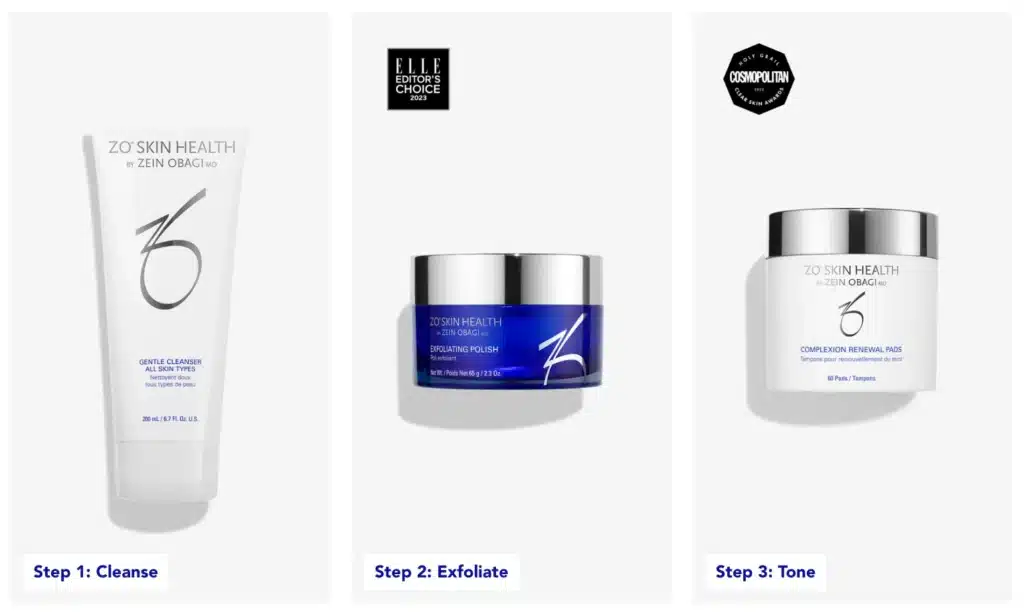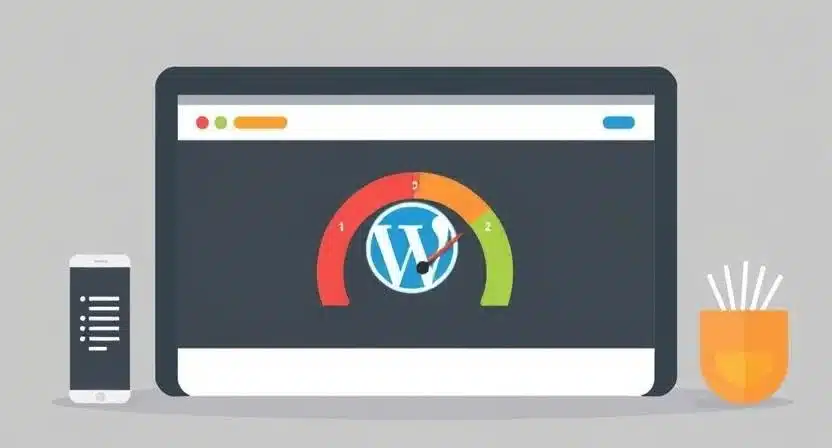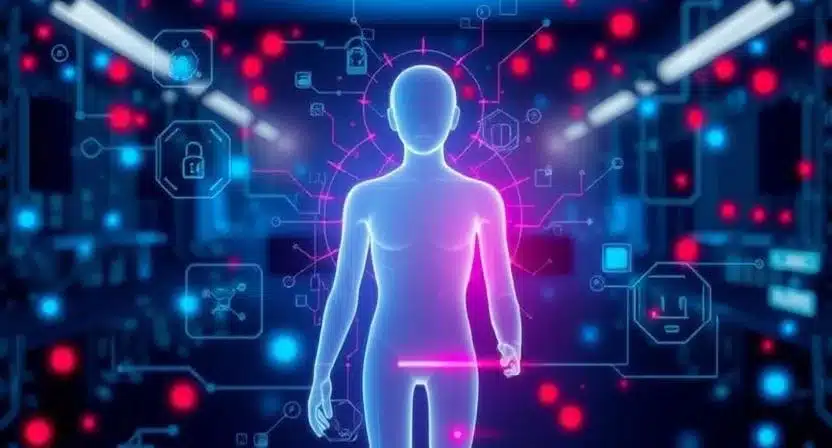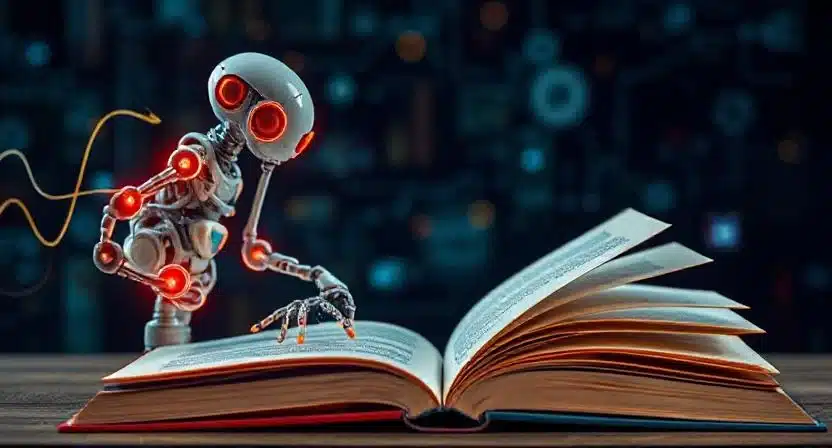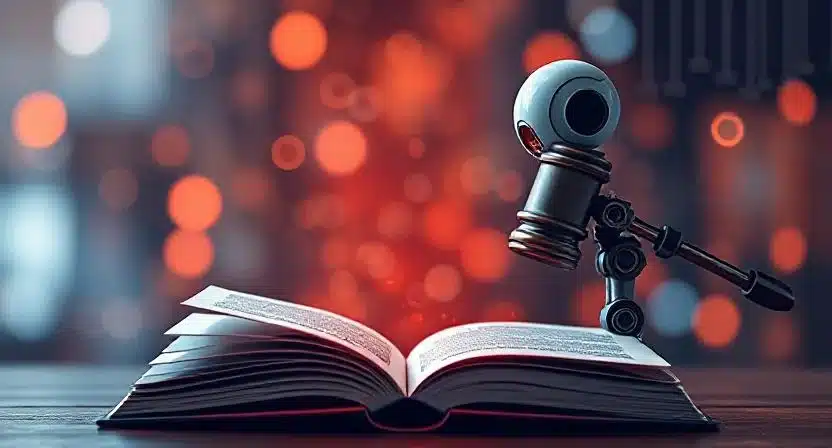Why Hiring a WordPress Security Expert is Crucial for Website Protection

WordPress powers over 40% of the web worldwide, making it a prime target for cyber threats. Hackers exploit vulnerabilities in outdated themes, plugins, and weak login credentials to gain unauthorized access. Without proper security measures, your website risks malware attacks, data breaches, and even total shutdowns. This is why hiring a WordPress security expert is essential. Their expertise helps safeguard your site from malicious threats, ensuring its stability and protection.
Common Cyber Threats Targeting WordPress Websites
- Brute Force Attacks – Hackers attempt to crack login credentials through automated trials.
- Malware Infections – Malicious software can infiltrate your website and damage its integrity.
- SQL Injections – Attackers manipulate databases to steal sensitive information.
- DDoS Attacks – Overloading a website with traffic can crash its server.
- Backdoor Exploits – Unauthorized access points allow hackers to control your website remotely.
With these threats on the rise, securing your website with professional WordPress security services is more important than ever.
Key Benefits of Hiring a WordPress Security Expert
- Regular Security Audits – Experts conduct in-depth security checks to identify vulnerabilities.
- Advanced Firewall Protection – They implement strong firewalls to block malicious traffic.
- 24/7 Website Monitoring – Continuous monitoring ensures quick detection of suspicious activity.
- Timely Updates & Patch Fixes – Experts ensure themes, plugins, and core files are updated regularly.
- **Enhanced WordPress Hosting Security – Secure hosting environments prevent server-level threats.
Essential WordPress Security Tips by Experts
1. Blocking External Access to the WordPress Editor
Hackers often exploit vulnerabilities in the WordPress editor to inject malicious code. To prevent this, add the following line to your wp-config.php file:
define('DISALLOW_FILE_EDIT', true);This simple modification prevents unauthorized users from making direct changes to your theme or plugin files, adding an extra layer of protection.
2. Changing wp-admin Login URL in Wordfence Security
One of the biggest attacks made on WordPress blogs is by brute-force login hacks. WordPress experts advise modifying the standard wp-admin login URL. Wordfence Security, one of the popular security plugins, features the functionality for users to rewrite their login page URL and protect it further. To configure it:
- Activate the Wordfence Security plugin by installing and downloading it.
- Access Login Security Settings and redirect the login URL.
- Save the settings in order to make the changes take effect.
Implementing these methods minimizes your chances of unauthorized access to your WordPress website significantly.
Detailed Research & Practical Implementation by The Tech Forte
At The Tech Forte, we don’t just suggest security tips—we test and apply them in real-world scenarios. Our team of experienced WordPress security experts has conducted extensive research on securing WordPress sites against modern cyber threats. We have analyzed numerous security vulnerabilities and implemented best practices to ensure maximum protection. Every tip provided in this article has been practically tested to offer you the most effective security solutions.
Conclusion
With increasing cyber attacks, having a WordPress security expert is not a choice—it’s a necessity. Whether it’s a business website or an individual blog, investing in WordPress security services keeps your site safe, fast, and reliable. Taking simple precautions such as disabling external access to the WordPress editor and modifying the wp-admin login URL can go a long way in keeping attacks at bay. Don’t wait too long—act now and have your WordPress site protected by expert professionals.
Frequently Asked Questions – FAQs
Why is hiring a WordPress security expert important?
Hiring a WordPress security expert helps protect your website from malware, hacking attempts, and data breaches, ensuring the safety of your business and users.
What are the most common cyber threats to WordPress websites?
Common threats include brute force attacks, SQL injections, malware infections, phishing attempts, and plugin vulnerabilities.
How do WordPress security services improve website protection?
WordPress security services include firewall implementation, malware scanning, login protection, and regular security audits to safeguard your site.
What role does WordPress hosting security play in website safety?
WordPress hosting security ensures your site is hosted on a secure server with encryption, DDoS protection, and automatic backups to prevent data loss.
Can I improve my WordPress site security without technical knowledge?
Yes, using security plugins like Wordfence, changing login credentials, and enabling two-factor authentication can enhance security without coding expertise.